The “Team”/”Sub-Team” and “Page” structure offers high flexibility and can always be adapted to meet exactly the current needs. This agility is great for start-ups, project groups etc. A “team” in Samepage is a collection of people and the content they share together. A team is often created for each department within an organization. Sub-teams are often used to organize larger projects within a department. They can also be used to separate specialized team activity from regular department activity. moreover, function just like regular teams, but their positioning in your team list is unique, as you can see in the example below. Sub-teams are tucked underneath their parent team and use a circle instead of a square.
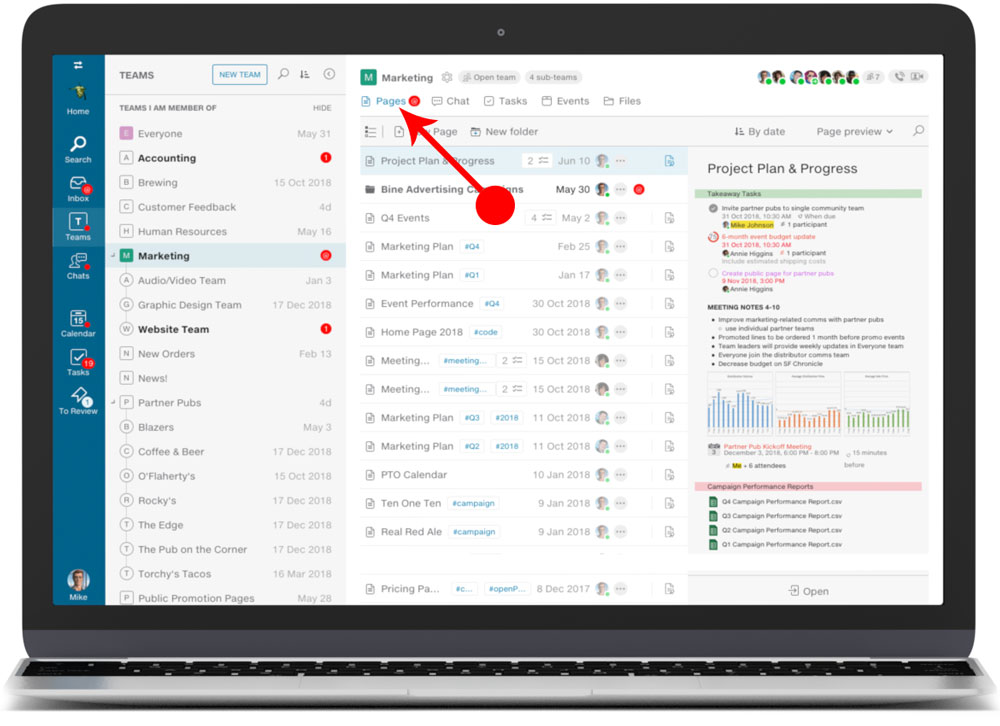

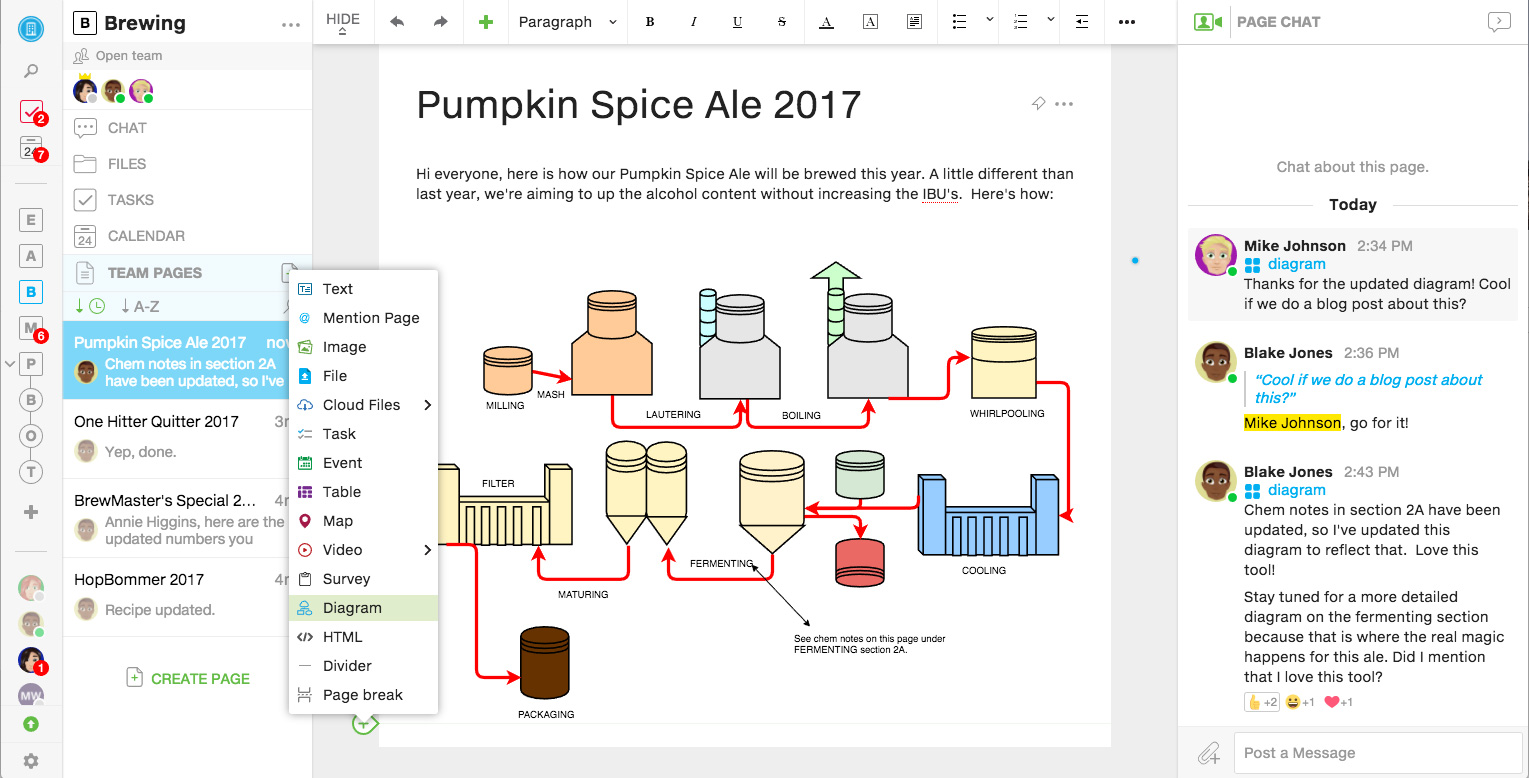
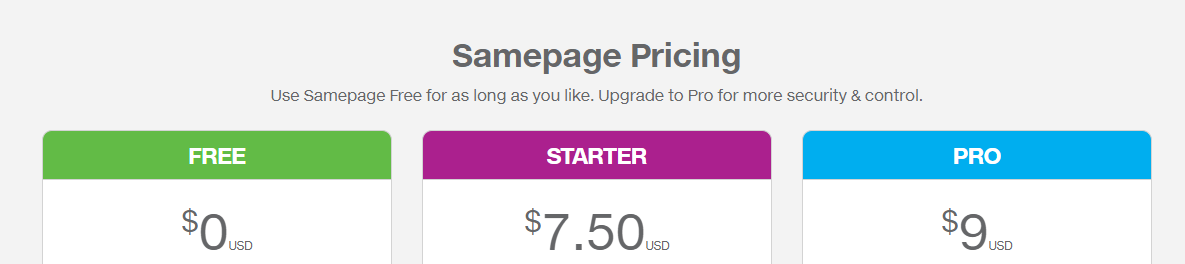
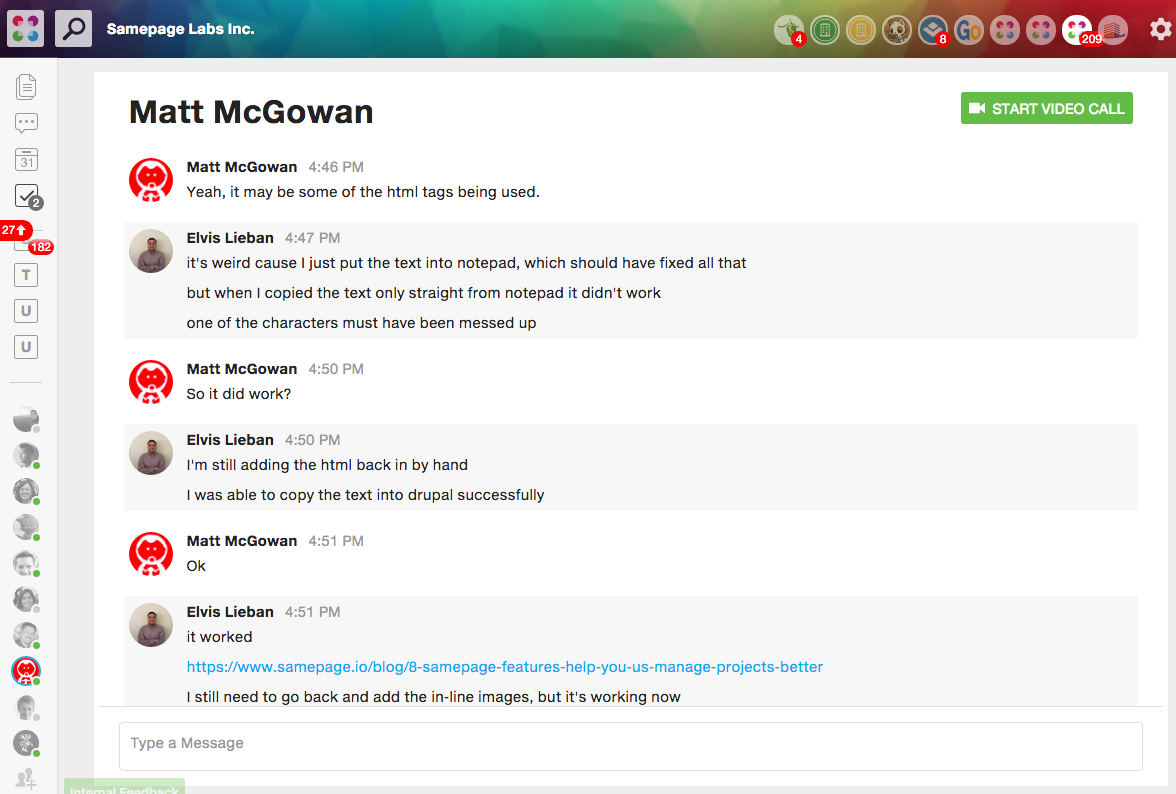
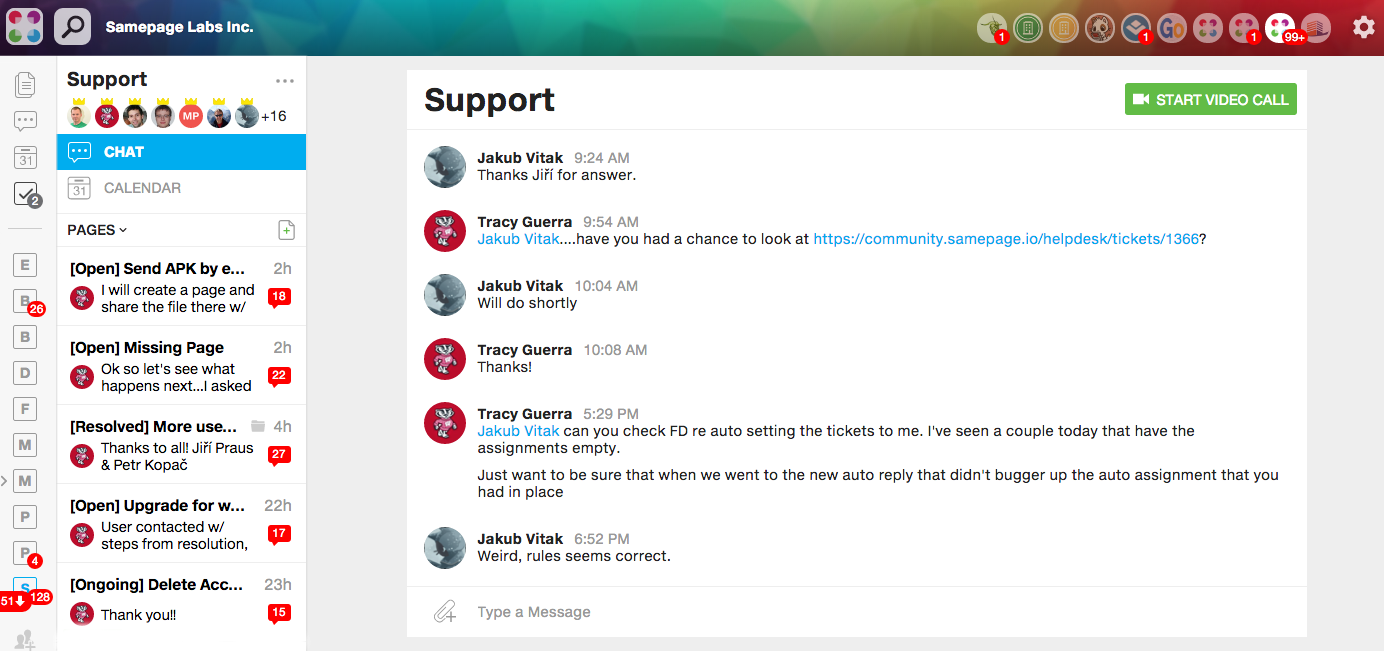






There are no reviews yet.