
- Easy to use
- Safe
- Multiple File Uploads and Downloads
- Customer Support
- Poor interface
- Small file size limit
About this App
[wpsm_inline_list]
[/wpsm_inline_list]The service allows users to upload files of up to 500 MB each for free and 5GB for paid subscribers. After activating the account, You get 15GB of free space. The user is then supplied with a unique URL, which locates the file and enables anyone who knows it to download the file. Uploaded files will be stored as long as the user logs-in into his/her account at least once every 30 days or at least one of the files is downloaded every 30 days. User interface is similar by functionality to standard windows explorer.
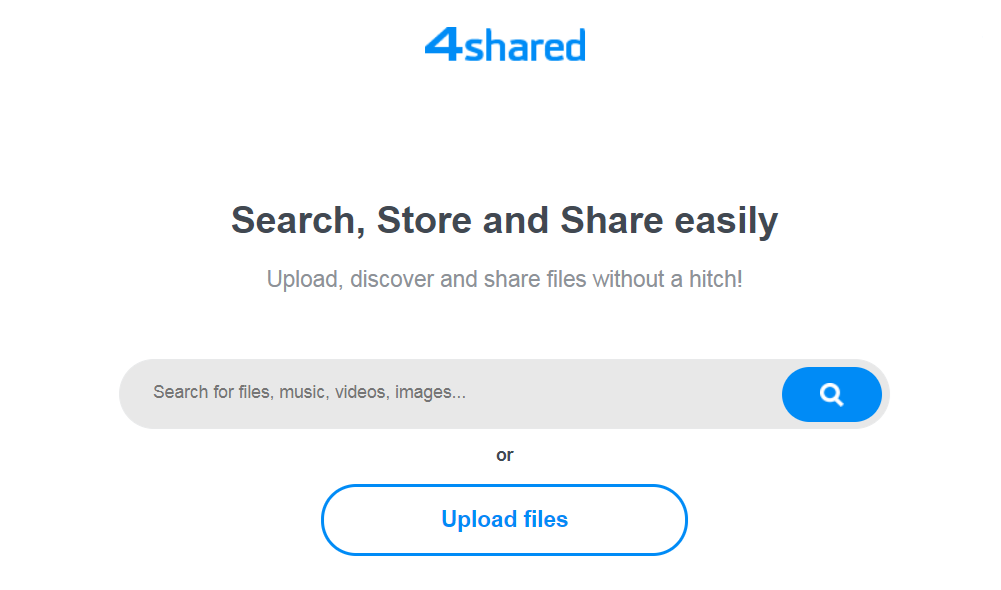
4shared operates as online based service storing files on the web servers. User may manage his files with any of web browser. To access files without browser available 4shared desktop. Its download and upload file manager to operate with multiple files and folders. 4shared does not enforce waiting times for downloads at desktop version, do not require CAPTCHAs, limit simultaneous downloading, or set bandwidth limits. Program available only for Windows Operation System.
Files might be accessed also with Symbian based mobile phones and Iphone. To perform all actions with files possible also with 4shard toolbar for web browser.
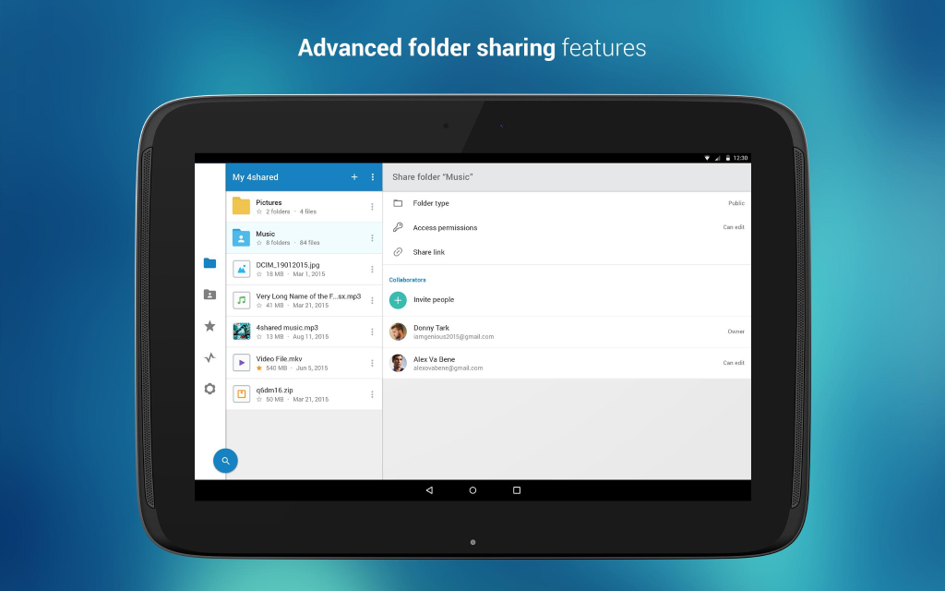
Pricing
Plans include:
- Free model: 100 GB,Maximum upload file size: 2048 MB, Sub-Domain number: 100
- Premiun: 15 GB, Maximum upload file size: 100 GB, Sub-Domain number: 100, Bandwidth limitation: 100GB/Month, Files Backup,FTP access,SFTP access,Direct downloading link or embedding a file on your web page,Detailed file and account statistics, etc.
Features: Multiple file upload, 4shared Mobile, 24/7 Technical Support,Zip Preview,Zip your files online, Search function, Transfer and manage files online, Multilevel file system,Drag-and-Drop, Direct Download Links, Restore Files,Anti-Virus, Password protection of folder,
Highlights
- Easy to use
- Social file sharing
- Security
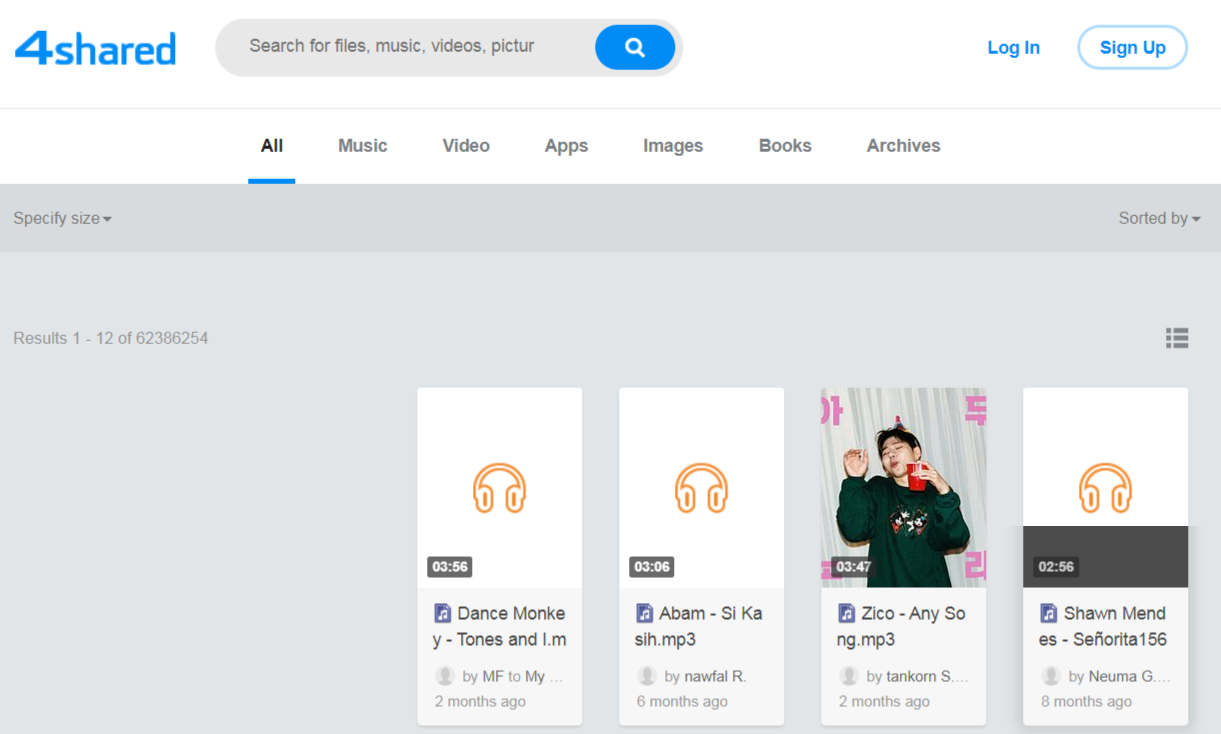
It has a simple drag and drop upload interface, available for all mobile platforms including Apple, Android, Windows and older Nokia and BlackBerry devices. Desktop support is available for Apple, Windows and Linux. 4Shared’s simple web interface; regardless of whether you have an account or not, you can quickly upload files such as videos and photos or music.
Social file sharing is an ability to link the user’s 4shared account with his/her accounts in social media networks. Thus, all account updates will be automatically posted at the user’s social media pages (e.g. Facebook, Twitter, etc.). If you connect allyour social networks to each other, you don’t have to put a link in each of them. The same thing is with your 4shared account. If you update it, the information about updating appears in every connected social network account.
4shared allows its users to share large files with their friends at the most popular social networks:
- Orkut
- Vkontakte
Moreover, 4shared users can:
- link their accounts with their social network accounts;
- let their friends check their 4shared updates.
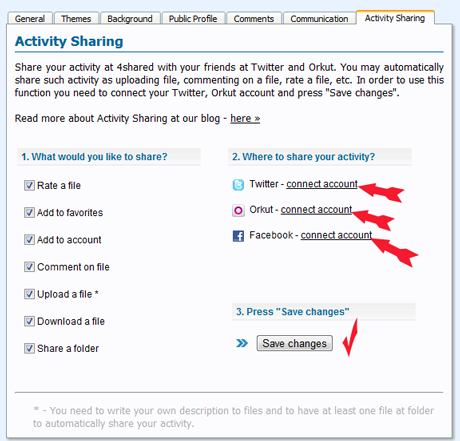
The 4shared platform is all around security, administration control, data integration and application interoperability. The application delivers this secure infrastructure through a wide range of processes and technologies that help prevent unauthorized access to confidential information and facilitate privacy management. you can automatically and regularly scan all files for any possible viruses and malware, keeping you safe with up to date definitions at all times.

Disadvantage
The largest file size that you can share is 2GB, which is not too big. This can severely limit the types of videos you can share. In addition, the monthly bandwidth is 100GB. This accounts for all the files you share and receive. If you upload and share a 2GB video file with ten people, this would take up 12GB’s of your bandwidth quota – 2GB for the upload and 10GB for each download. With a bandwidth set so low, it won’t take long to meet your quota if you share files often.
The program is nearly impossible to get rid of. There is an uninstall program available online, but all elements aren’t removed. Some users have found that the program loaded extra toolbars and other worms onto their systems that were impossible to delete.
FAQ
What are the main features of App?
- Multiple file upload, 4shared Mobile,
- 24/7 Technical Support,
- Zip Preview, Zip your files online,
- Search function,
- Transfer and manage files online,
- Multilevel file system,
- Drag-and-Drop,
- Direct Download Links,
- Restore Files,
- Anti-Virus,
- Password protection of folder
Why do You need to sign up?
To use 4shared service, create an account and set up your virtual drive. This allows you access to your files from any laptop or PC connected to the Internet, just by entering your email and password. Your files are safe within your account until you decide to share them.
Registration is free. There’s no need to enter your credit card details.
How long are my files stored for?
Your free account and all your files will only be removed from 4shared if you don’t log into your account for 180 days.
Specification: 4Shared
|
User Reviews
Be the first to review “4Shared” Cancel reply
You must be logged in to post a review.
- Popular
- Comments




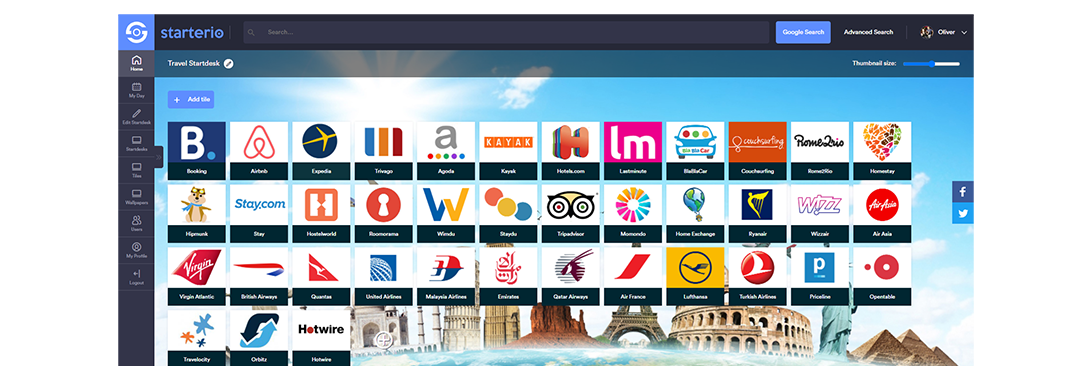














There are no reviews yet.