Statuses are steps that tasks go through, commonly known as workflows. For example, a task can go from “To do”, to “In progress” and finally, to “Complete” – each of these steps is a Status.
Statuses can be customized down to the List level in ClickUp, but defaults for Statuses can be set at the Folder and Space levels. This means, if you set default Statuses on the Space level, then everything below that, by default, will inherit Statuses set from the Space— but you can override this anywhere you want.
Similarly, your projects or tasks may often require some clarifications or discussions.
ClickUp offers a dedicated Comment section in each task to help you have such task-specific conversations. Remote teams can also use this feature to collaborate over tasks quickly!
You can use the Comment section to:
- Clarify how to tackle the task
- Tag team members to draw their attention
- Share relevant files quickly
- Address any roadblocks with the right context
- Assign comments to specific team members to ensure that it doesn’t go unnoticed



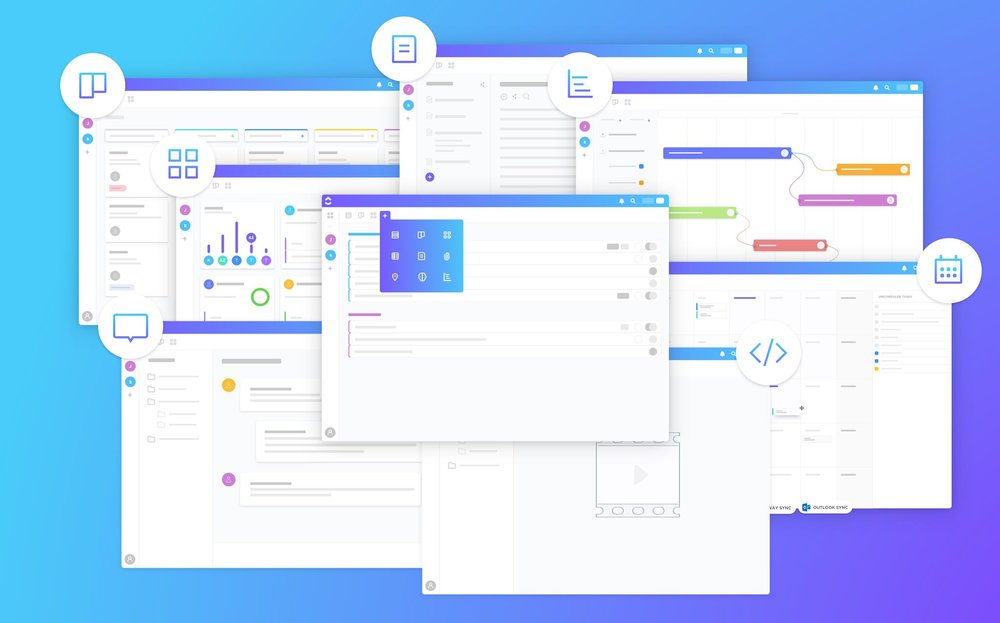
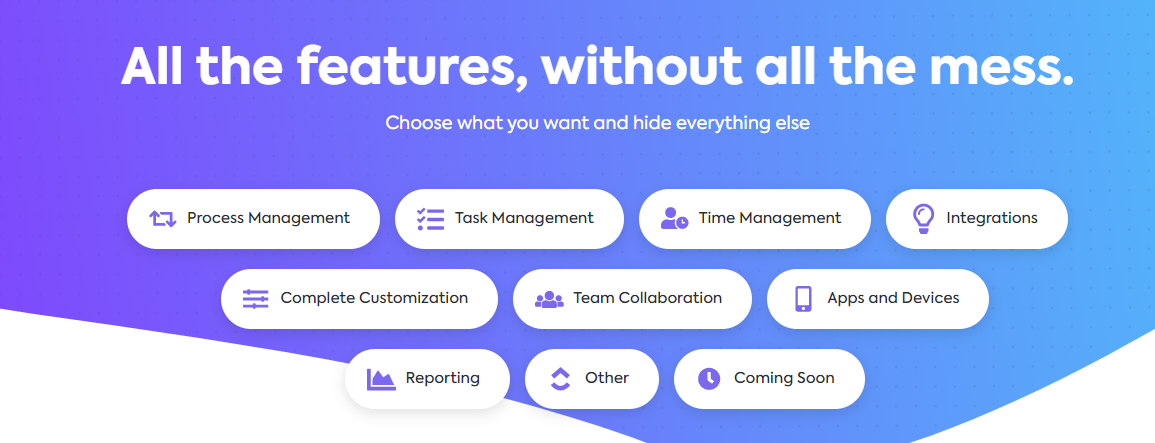
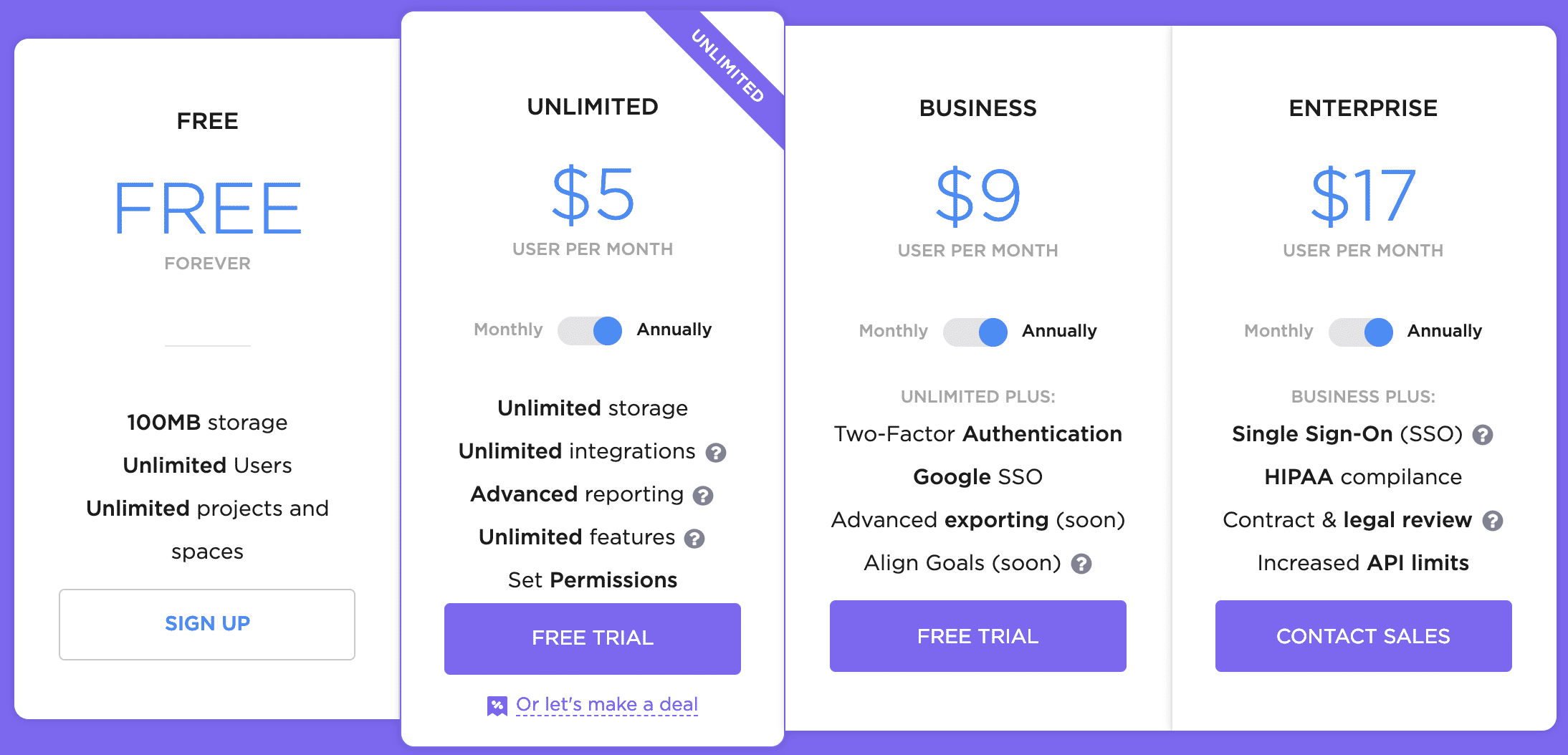


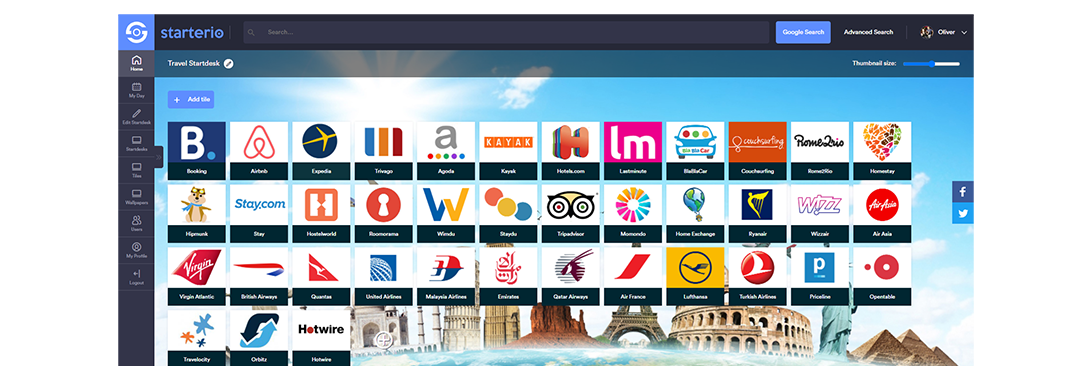














There are no reviews yet.