
- Great task management tools
- Available Kanban system
- You can easily share boards
- Awesome user-interface
- No email integration
- No secure encryption
- Not available real-time collaboration in the free version
About this App
[wpsm_inline_list]
[/wpsm_inline_list]Dropbox brings files together in one central place by creating a special folder on the user’s computer. The contents of these folders are synchronized to Dropbox’s servers and to other computers and devices where the user has installed Dropbox, keeping the same files up-to-date on all devices.
The app uses a freemium business model, where users can have a free account with a set storage size, with paid subscriptions available that offer more capacity and additional features. Basic users have two gigabytes of free storage space. Plus users have two terabytes of storage space, as well as additional features, including advanced sharing controls, remote wipe, and an optional Extended Version History add-on. Dropbox offers computer apps for Microsoft Windows, Apple macOS, and Linux computers, and mobile apps for iOS, Android, and Windows Phone smartphones and tablets 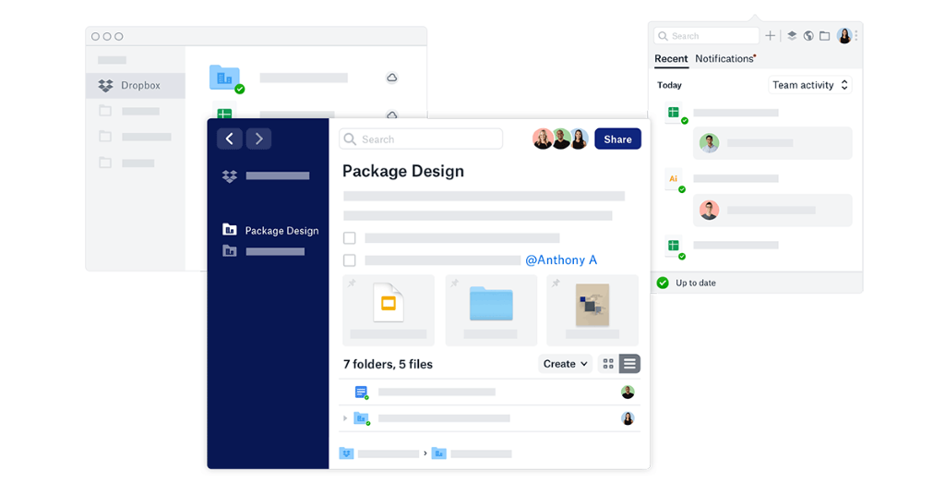
Dropbox offers a variety of services for your data. You can upload your files and send them to another user with a Dropbox account.
Even if you have no need to transfer files, you can use your Dropbox account as a separate storage hard drive, conveniently storing and accessing your files on the cloud.
Dropbox’s advanced software ensures your data is secured. Your account is locked with a username and password you create. Other powerful encryption methods are enacted to guarantee your data is safe.
Pricing
Plans include:
- Free model: 2GB Storage
- Plus: 2 TB
- Professional: 3 TB
For those who need more than the free account gets them, Dropbox offers two account levels for individuals and two for businesses. The Plus account increases the storage allotment from to 2TB, and you can still get it for $9.99 per month if you pay for a whole year upfront. Plus also adds offline file access, remote device wipe, and priority email support. The next level up, Professional ($19.99 per month) gets you 3TB, Smart Sync (like OneDrive Files On Demand), a Showcase feature to present and track your work, shared link controls, full-text search, watermarking, 120-day version history, and priority chat support.
Highlights
- Automatic File Backup and Restoration, Editing offline
- Dropbox Paper
- Supported Apps and Compatibility
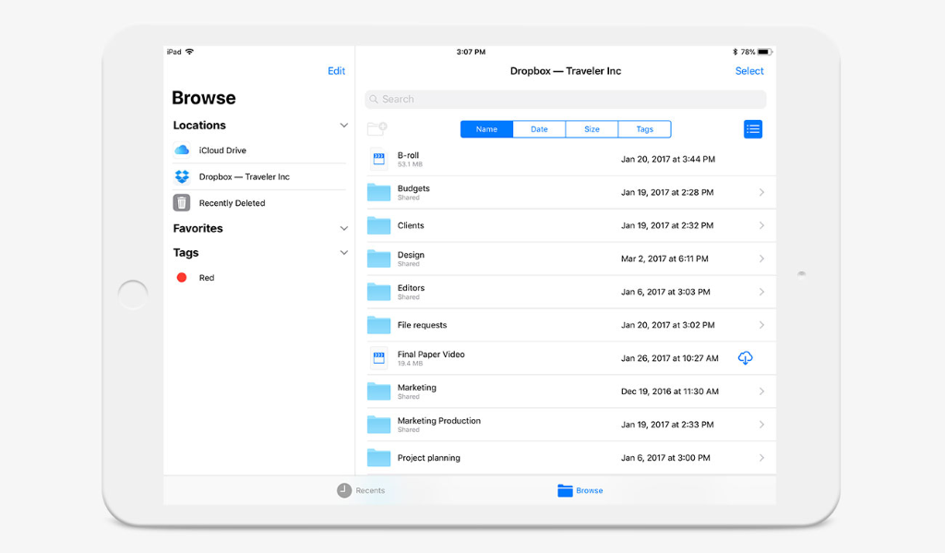
If something happens with Your file, that You’ve saved to Dropbox, you don’t have to worry about it, because You can easily just recover the lost or deleted file. Therefore, if You have no internet connection, that’s also not a problem, because when the internet acces returns, your work will be automatically put into place.
Dropbox Paper looks like a single sheet of paper that goes on forever and accepts many kinds of content. Dropbox Paper was described in the official announcement post as “a flexible workspace that brings people and ideas together. With Paper, teams can create, review, revise, manage, and organize—all in shared documents”. You can plan projects with it ( to-do lists with due dates, timelines with project milestones, preview Dropbox files, link to other Paper docs), helps in brainstorming ideas (Co-edit with attributions, add images, video, and sound, comments and annotations, rich media integrations) and hold meetings (Meeting notes template, real-time editing, to-dos with @mentions , calendar integrations).
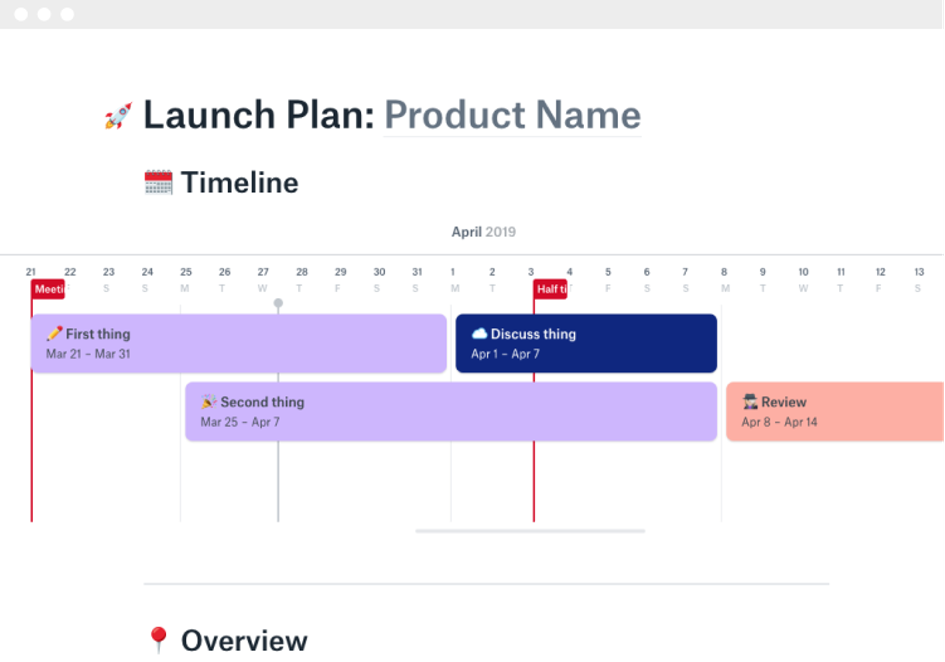
There are Dropbox apps for Windows, Mac, Linux, iPhone, iPad, Android, Kindle Fire, BlackBerry, and Windows Phones and tablets (as a UWP Store app). In a pinch, there’s a web app that works well, too. Firstly, when installed on a laptop or desktop computer, Dropbox works almost invisibly, appearing and working more like a part of your operating system than a separate app. It integrates with practically every other app and web service out there. Say you have a mobile email client that can integrate with cloud storage services. Dropbox is almost definitely going to be among them. Dropbox is also a supported app on IFTTT and Zapier. Compatibility with other services is rarely a problem for Dropbox users.
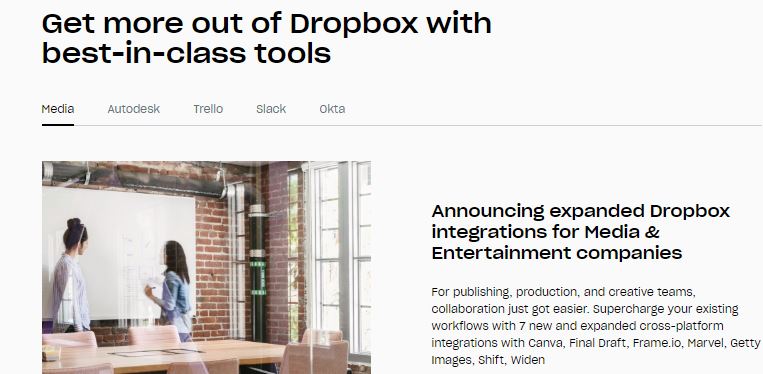
FAQ
What are the main features of App?
- Any device accessible
- updates automatically
- organization and backup automatically
- file storage
- syncing efficiently
- file sharing
- sharing a large file
- offline access
- manually set bandwidths
- back-up or file recovery online,
- Simple link-sharing via chat
- email, text message
How do I edit a file from mobile device??
You can edit certain types of files directly from the Dropbox mobile app:
- Open the Dropbox app on your mobile device.
- Tap Files.
- Click the file you’d like to edit.
- Move the cursor button in the lower-left corner.
- If you don’t see the cursor button, it may be because you either don’t have edit access to the file or your mobile device doesn’t have the app needed to edit the file.
How do I find out who deleted files?
Only you can delete files from your Dropbox.
Files in a shared folder can be deleted by any other member with edit access to the folder. Your team admin can view the activity log to see who deleted files in a team folder.
Specification: Dropbox
|
User Reviews
Be the first to review “Dropbox” Cancel reply
You must be logged in to post a review.
- Popular
- Comments




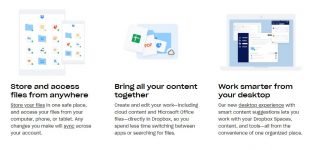
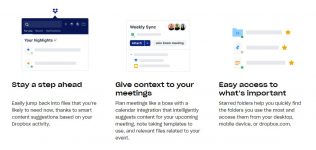
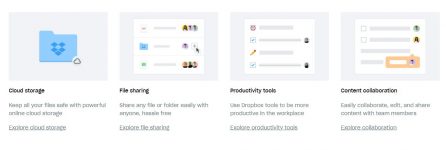
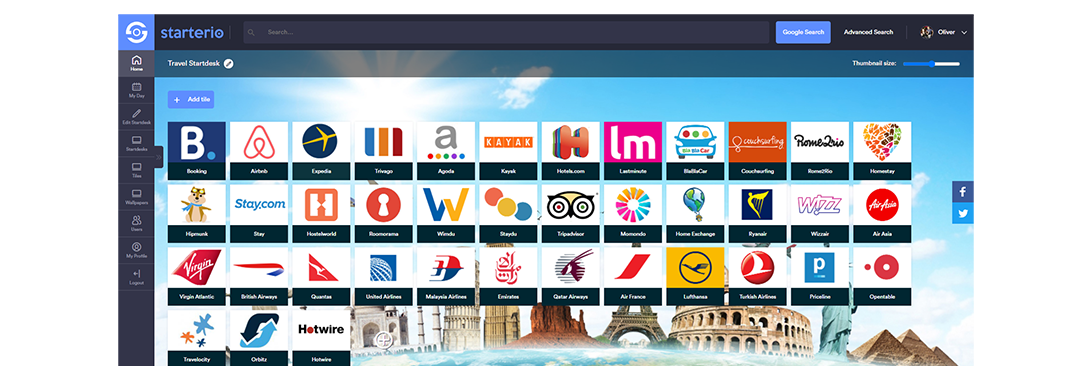














There are no reviews yet.