If you want to draw a note, there are a few tools included. You get a pen, marker and highlighter, all of which you can choose the color and size in a dropdown menu. You also get a rubber tool, and if you click its dropdown menu, you can clear the page. There’s also a cutting tool, which allows you to move, rotate and resize the selected content. You can even choose a grid to draw on: squares, dots or “rules.”
The Google Keep extension is handy if you want to quickly grab something from the internet or save a page link, but it’s a shame that you can’t clip a whole webpage, too.
Overall, Google Keep is great if you’re just after a simple tool to quickly jot down notes and ideas. It works well for shopping lists, and it’s easy on the eyes, too.
Plus, if you like to keep voice memos, Google Keep is one of the better options due to Google’s speech-recognition capabilities. Combine all that with the fact that it’s free, and it definitely shines as a great tool.




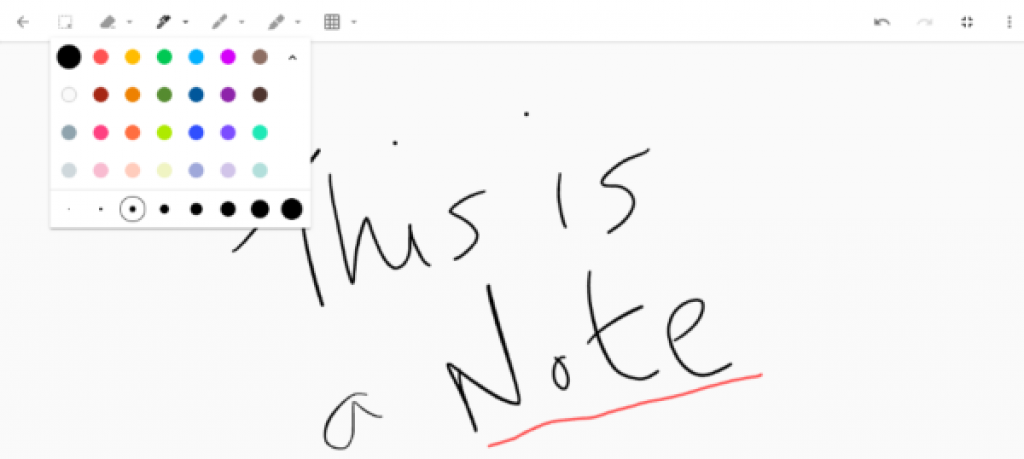

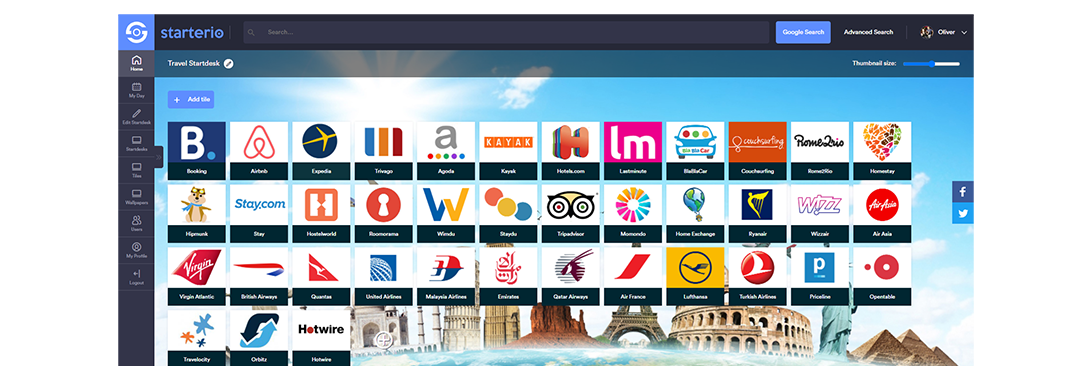











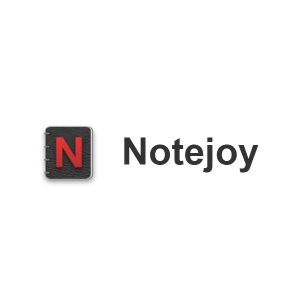
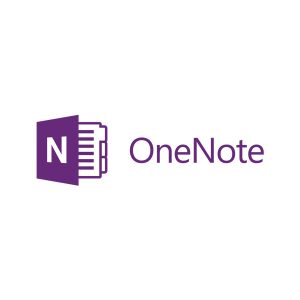
There are no reviews yet.