Complete customization is the key to Infinity’s powerful flexibility. Along with the powerful structure, Infinity’s versatile customization options will help you organize your work exactly how you want, without any limitations.
- Attributes: Once you open an item, you will get the option to assign a set of attributes to it. They will allow you to build and fully customize each item and shape your items into whatever you need them to be.
-
Filters: They are there to help you navigate the board smoothly and see only the items you want to see, when you want to see them. Instead of giving you a limited number of filters, Infinity’s filters are extremely versatile to allow you to single out and view any set of items you need.
- Group: For a deeper level of organization and a more targeted overview of your items, you will use group. This feature will allow you to group your items according to checkbox, members, labels, date, number, reference and source folder.
- Sort: It will let you display your items in a certain order using the attributes you have in the folder.
- Customize: It is the feature you will use to get a simplified preview of your items and only see certain details about them. By choosing to show or hide certain attributes, you are only customizing the way you view the items without really altering the items themselves.
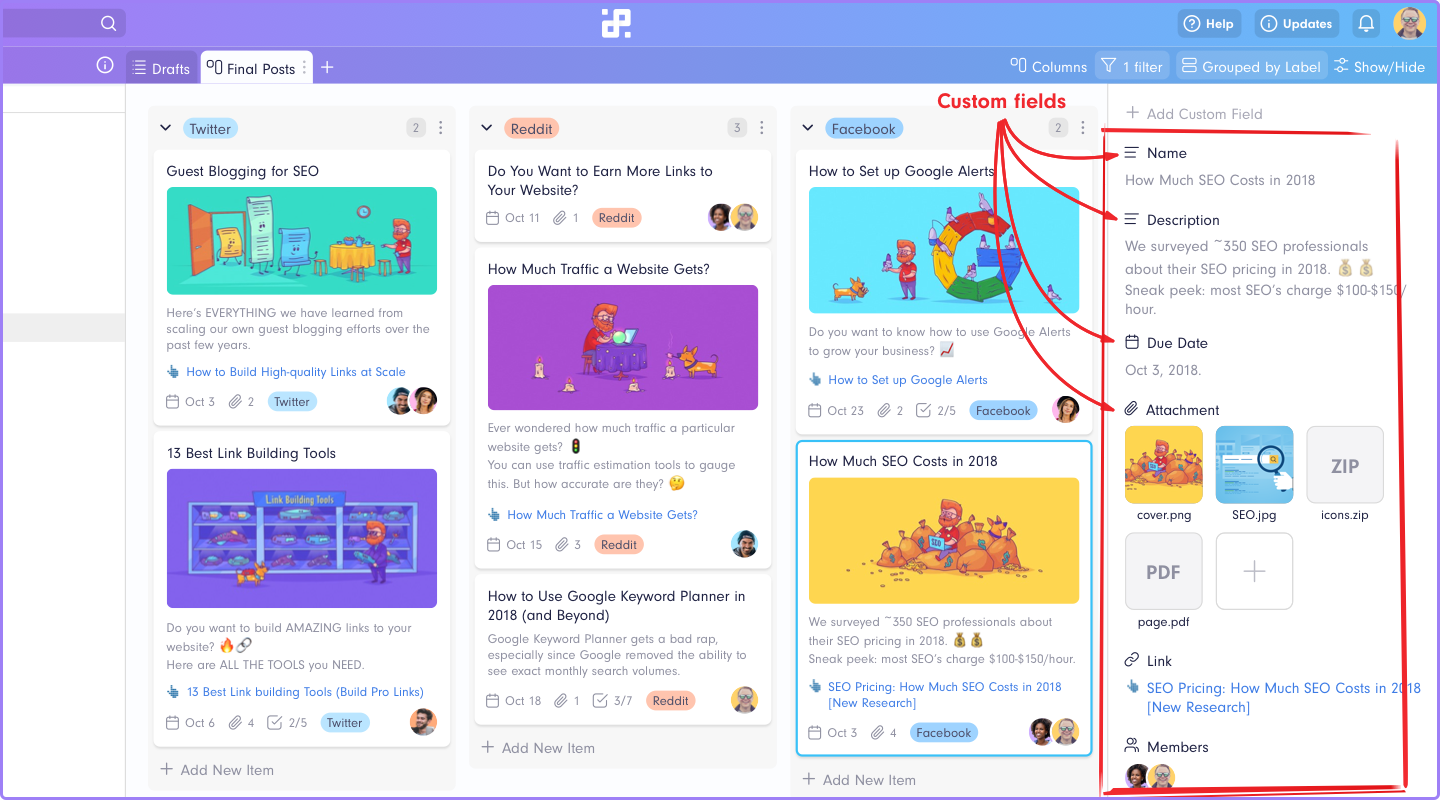


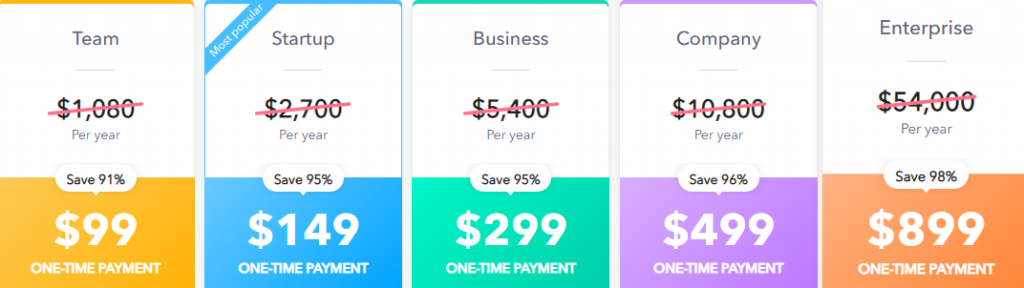
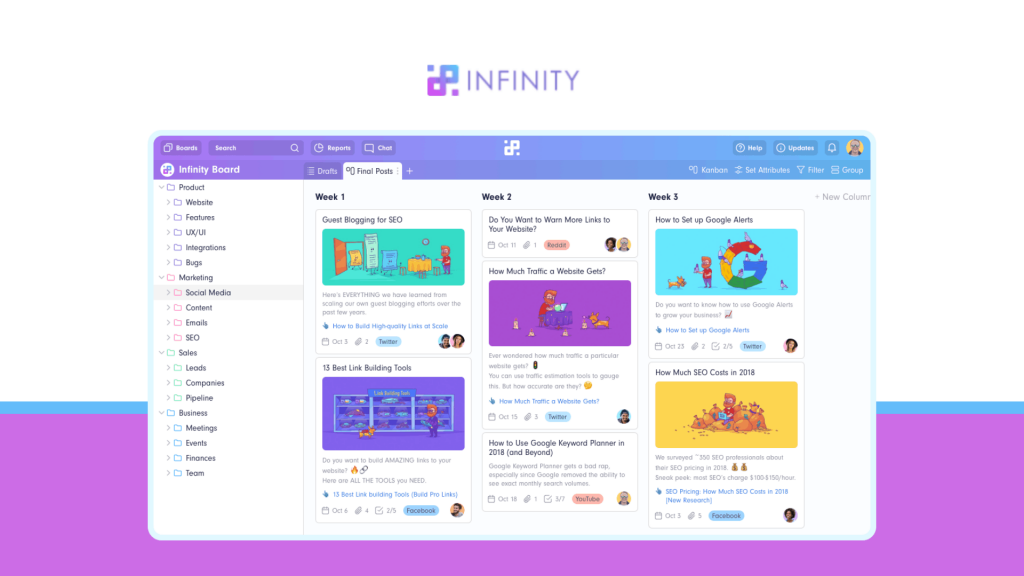
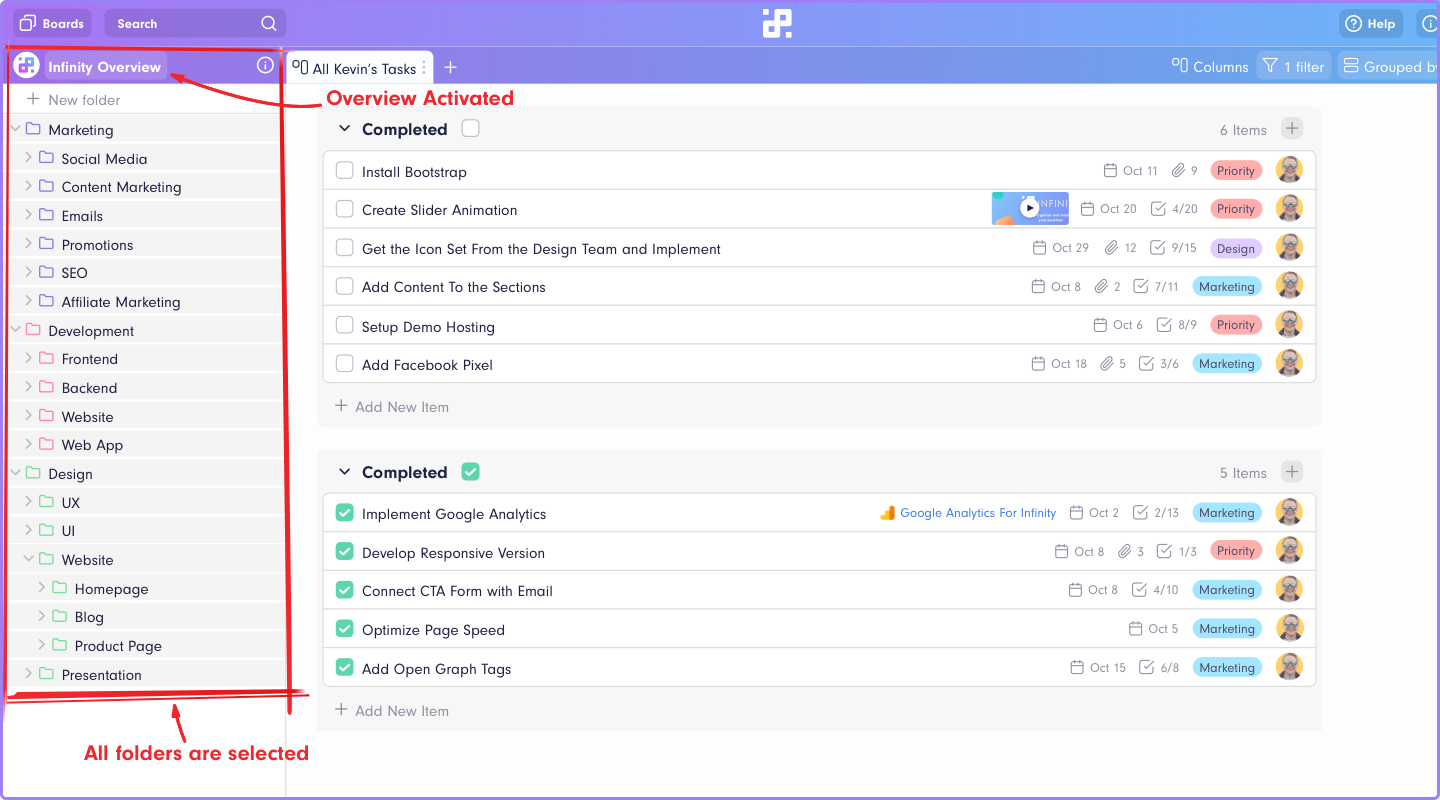
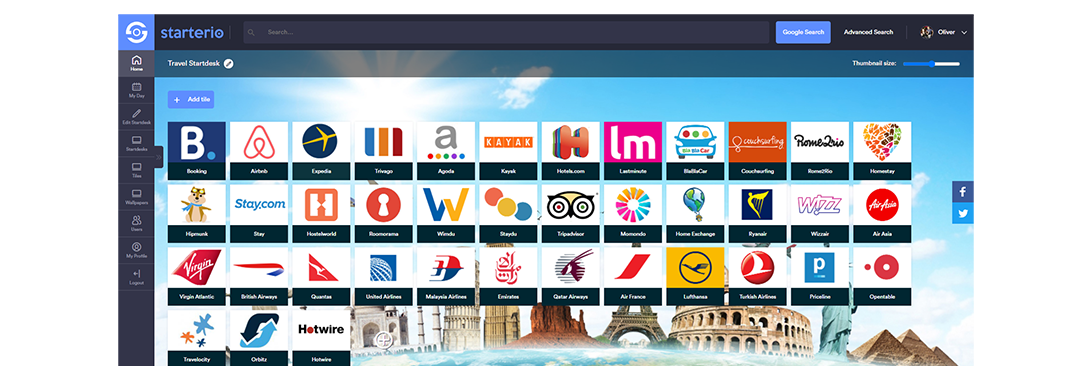














There are no reviews yet.