Linear word documents are great for your final output, but on day one you need a flexible space to explore your ideas. Milanote’s flexible drag and drop interface lets you arrange things in whatever way makes sense for your project.
Traditional notes apps separate your notes into silos accessed by tags and search terms. But Milanote is different. You can arrange your notes side by side on an infinite canvas to start seeing patterns and connections.
- Map out the sections of a project, a piece of writing or an argument by arranging your ideas side by side.
- Use lines and colours to add another layer of meaning.
Milanote lets you save much more than just notes. You can upload files, track to-do lists and tasks, save images, videos and much more. All of your content can live in one secure place, side by side.
- Arrange your notes side by side with images, links and more.
- Track your tasks with integrated to-do lists.
- Upload any image to your boards. Milanote supports all common image formats, including JPG, PNG, GIF, SVG and many more.
- Drag files into your browser to upload them.


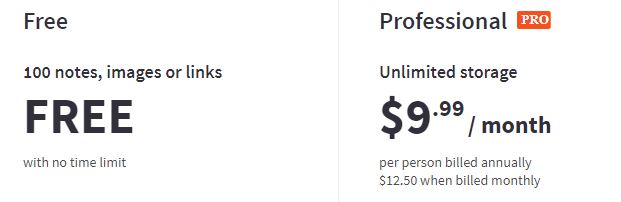 Free:
Free: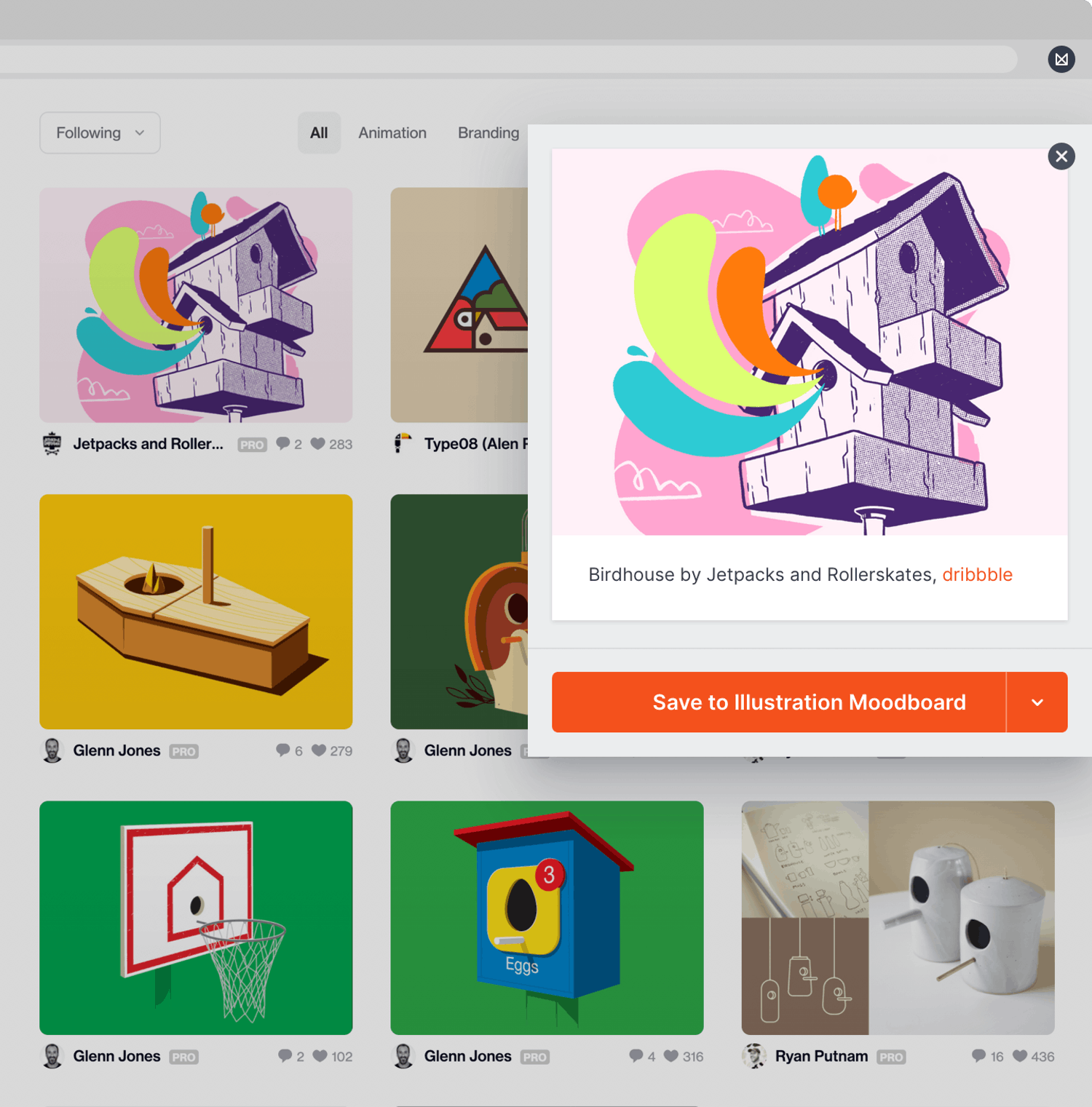
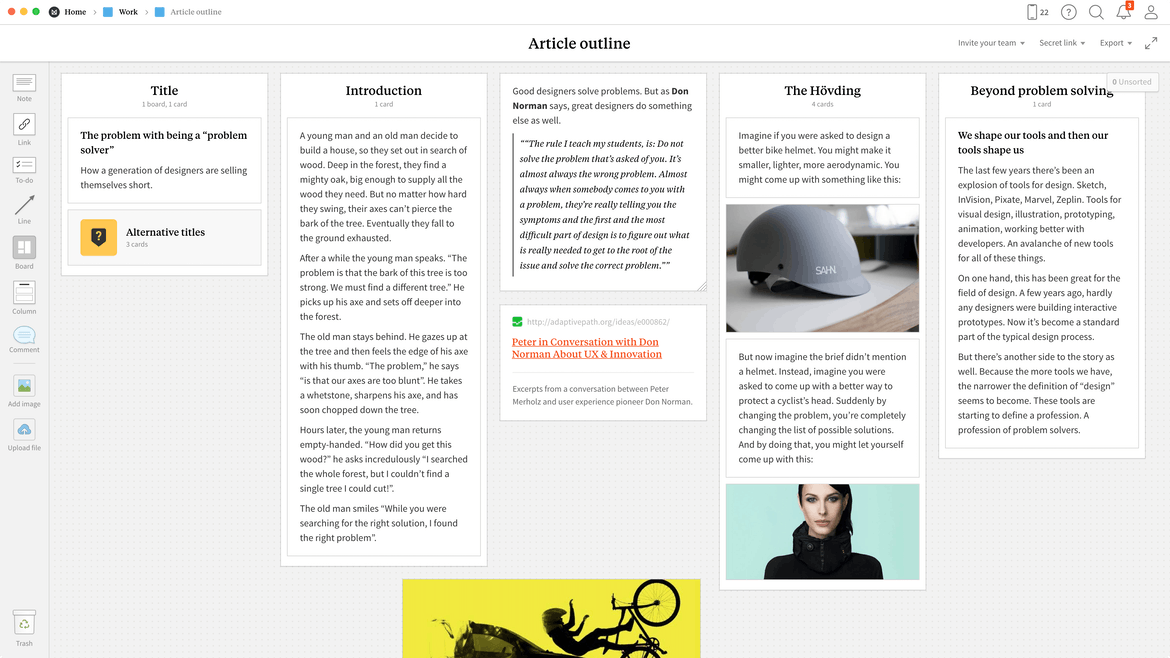
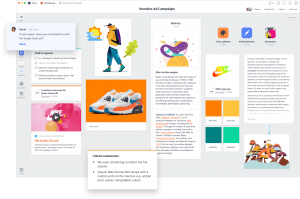
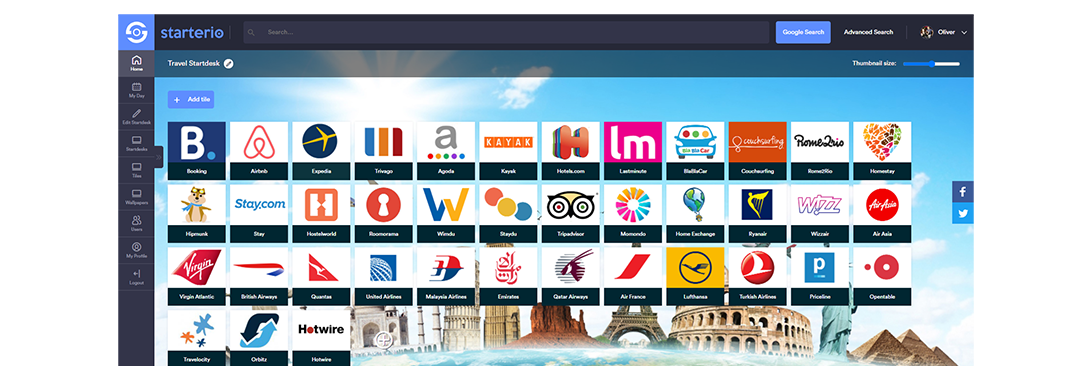














There are no reviews yet.