
- Mindmap editor
- Project management
- History mode
- Mindmap presentations
- More integration and export
- Free plan is limited
About this App
[wpsm_inline_list]
[/wpsm_inline_list]Mind mapping is a powerful technique that helps you visualize your thoughts and communicate them to others.
It is a visual thinking tool that has many advantages compared to traditional note taking and writing techniques.
While traditional paper mind maps are great for developing ideas by yourself, online mind maps enable you to brainstorm with other people. Plan together in real-time, no matter where people are located or which device they’re using.
Businesses mostly employ mind maps for strategic planning, collaboration and ideation while teachers and students use maps to visualize complex problems and drive engagement in the classroom.
The free software lets you share mind maps with an unlimited number of users and collaborate with them in real-time, ensuring that all participants are always on the same page. Whether you’re in a face-to-face meeting or thousands of miles apart, your team will communicate more efficiently and find all its valuable ideas stored in a centralized place.

In MindMeister, all mind maps are private by default, but you can invite friends and co-workers via email to collaborate with you if you choose. You decide who can access, who can view and who can edit the content. Permissions can also be revoked at any time.
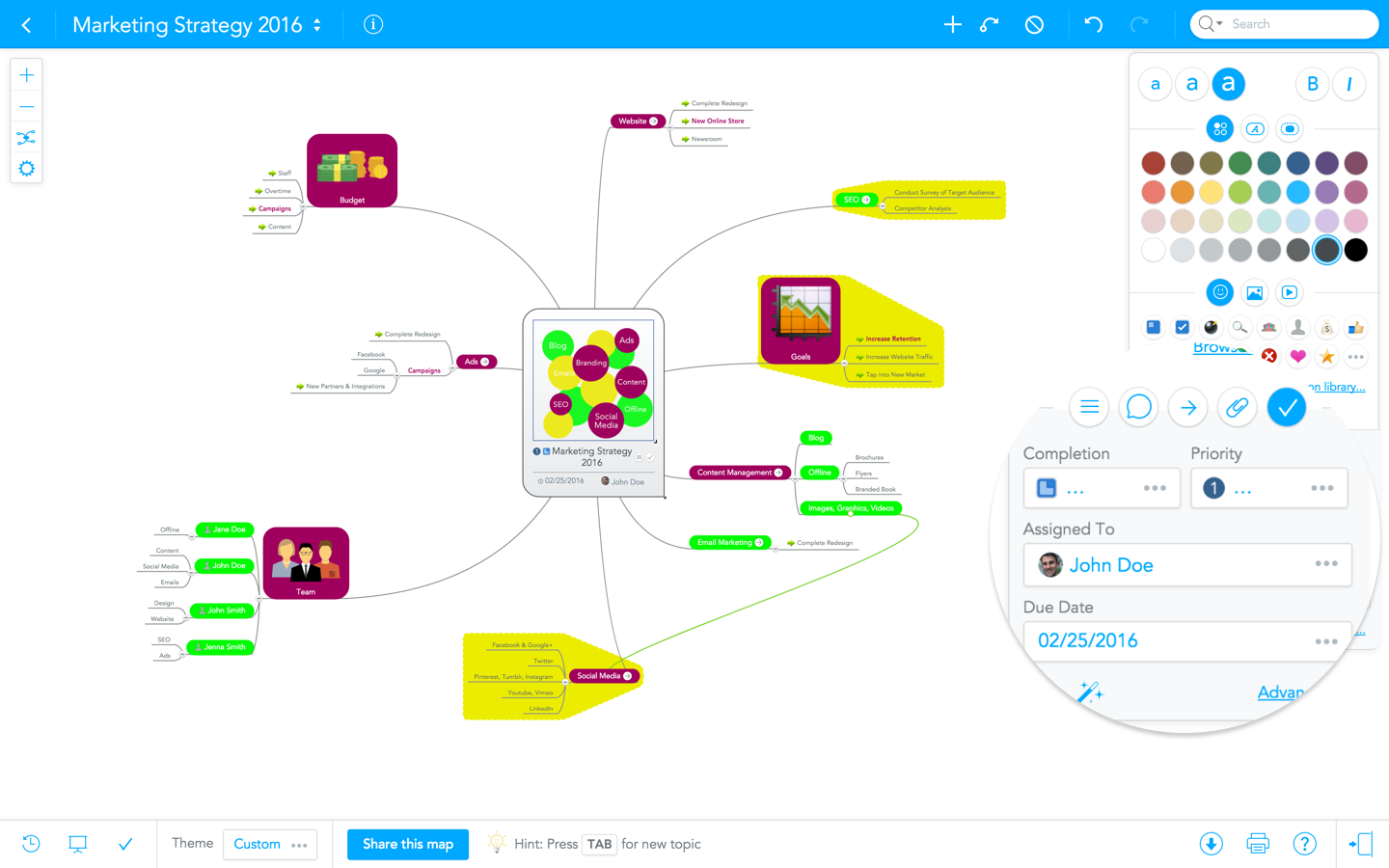
Pricing
- Basic – Free, 3 mind maps, 1 user, 0 GB storage space, import, and basic export features, no customization options, no customer support available.
- Personal – $4.99 per month, unlimited mind maps, 1 user, 0.5 GB storage space, standard email support, chat, print, and other customization options.
- Pro – $8.25 per user/month, unlimited mind maps, 1+ users, 1 GB storage space, priority email support, team signup page, custom branding and styling, team reports.
- Business – $12.49 per user/month, unlimited mind maps, 1+ users, 10 GB storage space, priority email support, customization, backups, multiple administrators and more.
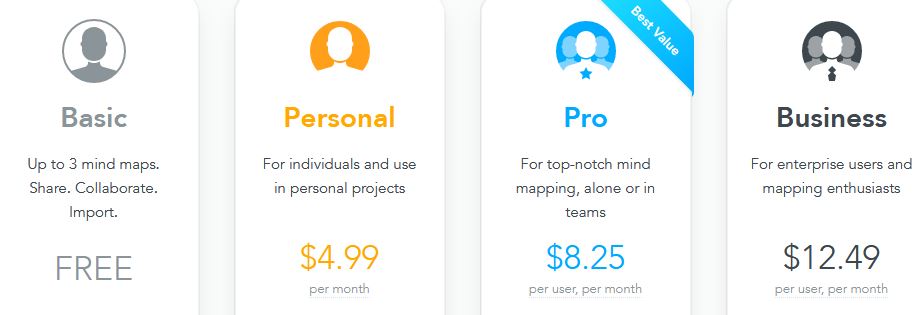
Highlights
- History Mode
- Editing
- Presentations
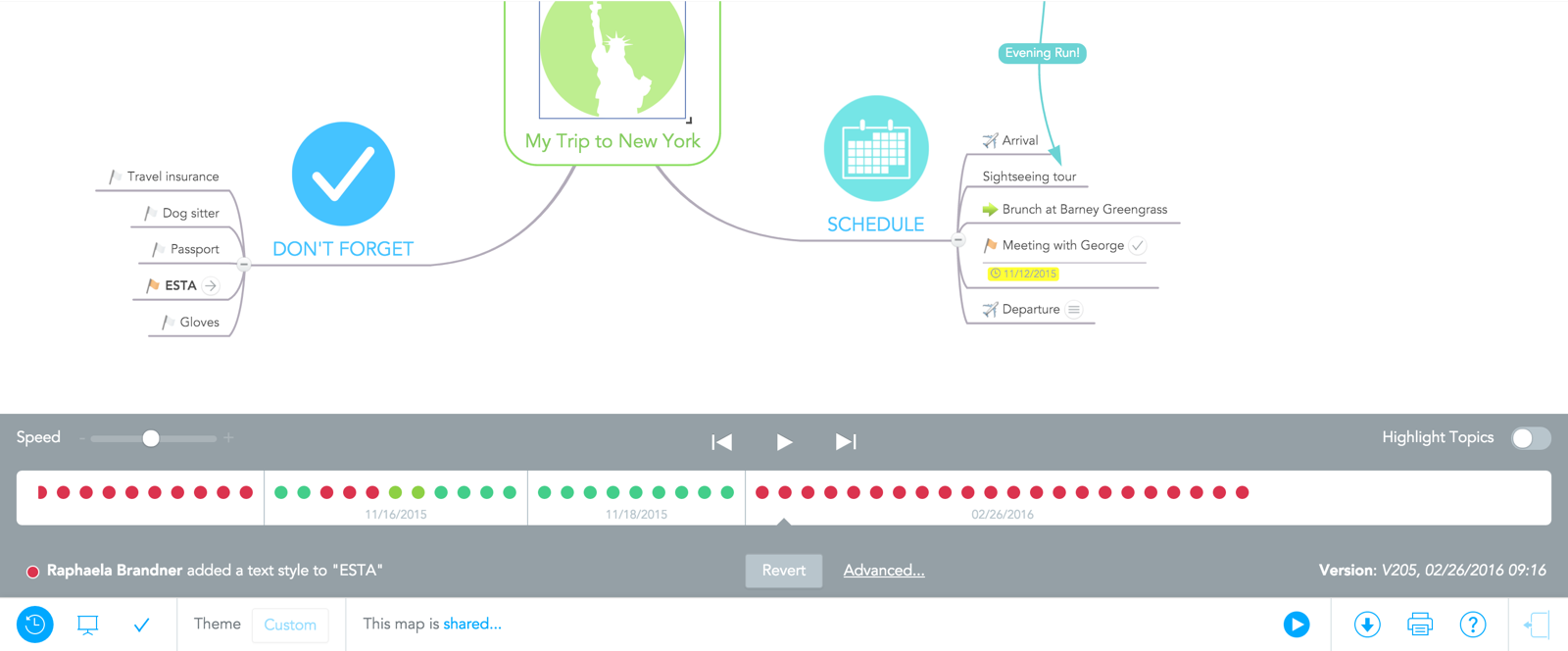
MindMeister’s History Mode lets you go back in time and review the entire change history of your mind map. All changes are time stamped and color coded so you can easily check which collaborator contributed what and when. Retrace the entire change history of your mind maps to see who contributed which ideas and how ideas developed over time. Revert to previous versions any time.
You can choose between the classic mind map layout and org chart mode; keep your ideas neatly aligned or position them freely anywhere on the canvas. If you don’t want to create new mind maps from scratch, you can select one of our many practical mind map templates from the library to save time or customize your maps with different colors, styles and formattings. You can even upload custom background images to reflect your personal style or brand. Moreover it lets you turn ideas into actionable tasks directly inside the mind map editor. You can assign tasks to collaborators, set priorities, add due dates and indicate progress using a simple task widget. For a more elaborate project management you can use MindMeister’s integration with MeisterTask and seamlessly sync tasks between your mind map and an agile project board.
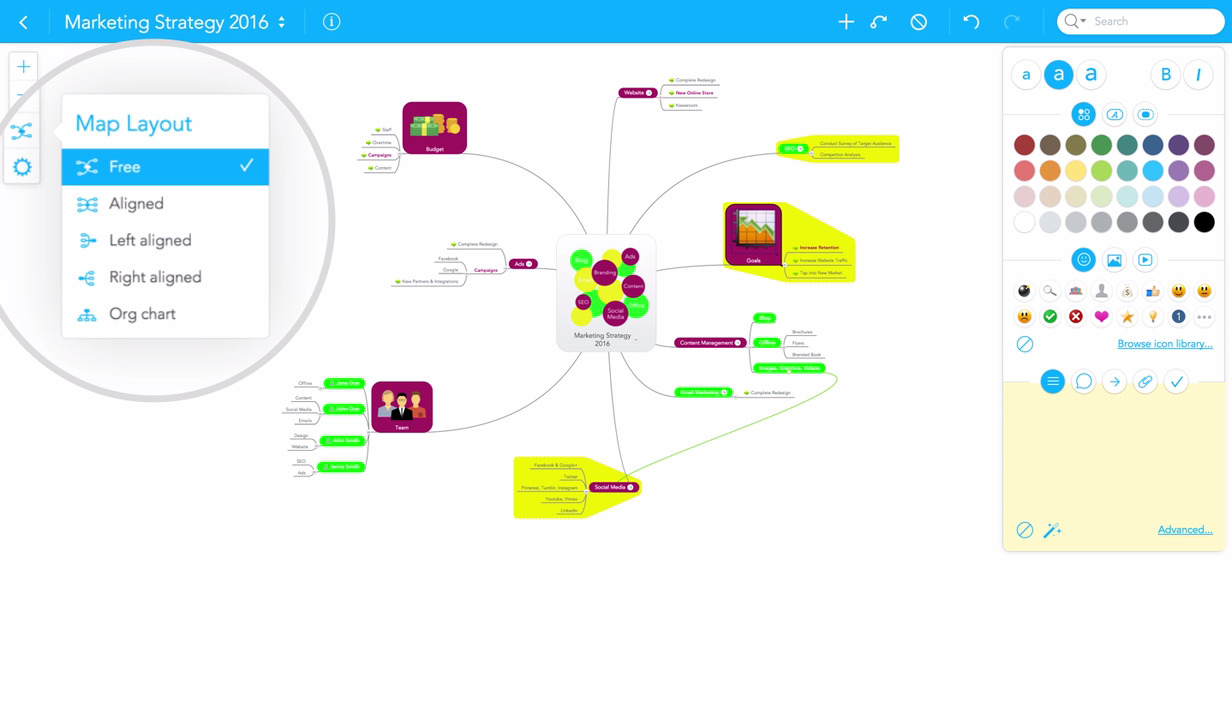
The online version lets you turn mind maps into presentations within seconds and present them right inside the map editor. Slideshows can also be exported, broadcast online or embedded.
- Advisors and consultants all over the world utilize the power of mind map presentations to explain complex topics and strategies to their clients. All relevant information can be pictured on one single page, and additional details can easily be stored in the form of notes, links and attachments.
- Successful public speakers know about the importance of visual aids to enhance the effect of their speech. With MindMeister’s presentation maker, you visualize your train of thought in a way that’s both engaging and easy to follow. Mind maps also help your audience see ‘the bigger picture’ and how individual topics relate to each other.
- Teachers use MindMeister’s online presentation software to introduce new concepts in a way that’s easy to comprehend and memorize for students. Creating presentations for the classroom is quick and painless: Just note down some keywords, add images and colors, and then turn the whole map into a dynamic slideshow within seconds.
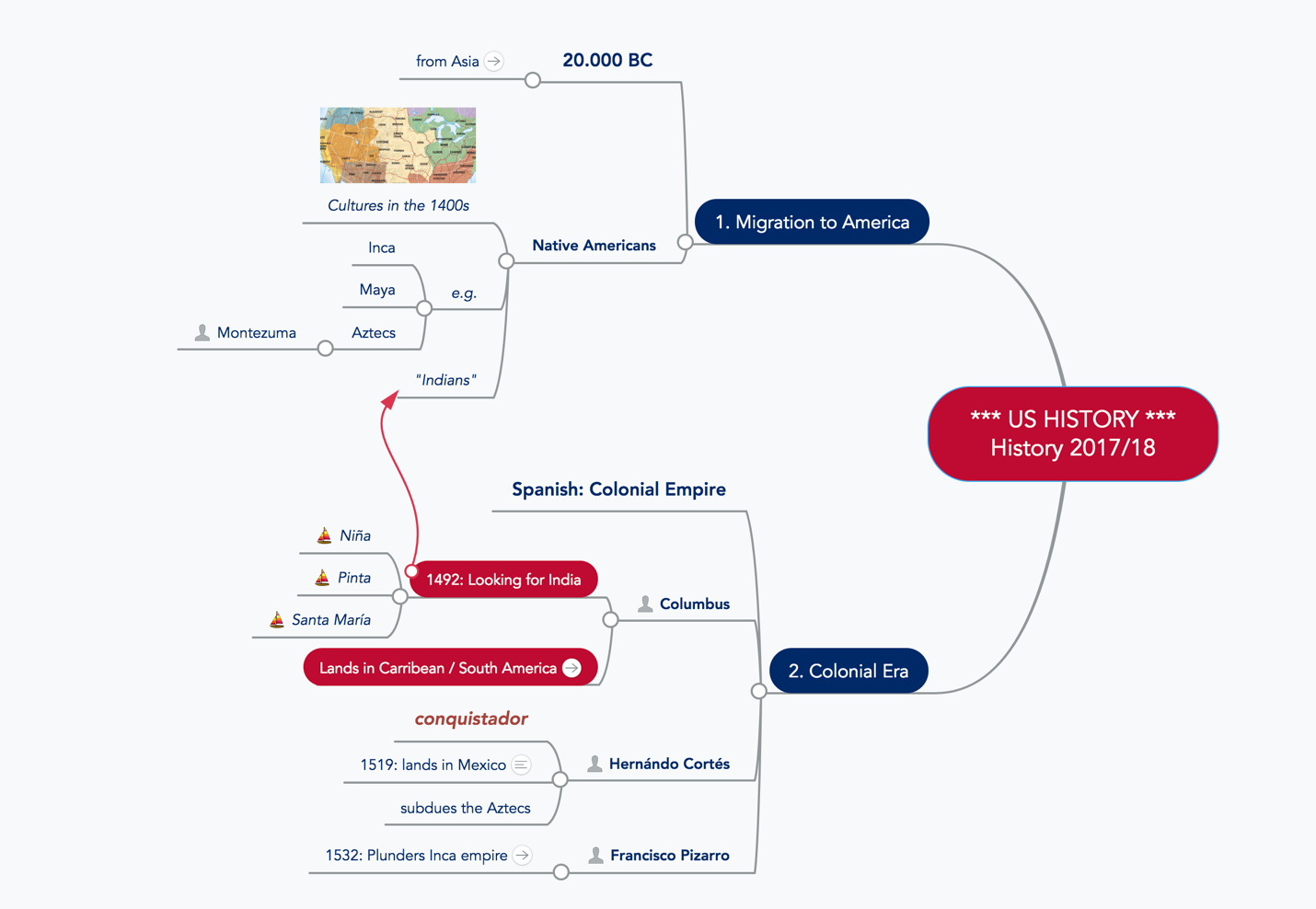
FAQ
What are the main features of App?
- Create and share mind maps with your team
- Create tasks, add notes to give them context
- Export your mind maps in over 10 different formats
- Import mind maps from other free mind mapping apps
Can I print my maps?
Yes. To print a mind map, click on the Print button in the bottom right corner of the mind map editor. This opens the Print options.
In the Print options, you can select your desired page format (A4, Letter, Legal etc.) and switch between landscape and portrait mode. MindMeister will automatically create printing slides for you, but you can easily create additional slides, move them around and resize them as needed.
Printing your mind map across multiple pages is particularly useful if your map is very big and complex. In this case, forcing the whole map onto one single page can make it difficult to read all its tiny details.
Are my maps in safe hands?
When you create projects on MindMeister, they’re private by default. MindMeister is fully EU-GDPR compliant. You can request a Data Processing Agreement by logging in and visiting the policies section in your account. The MindMeister servers are located in Frankfurt, Germany.
- 256-bit encryption SSL on all data transfer
- 24x7x365 monitoring of entire server farm
- Fail-safe power supply
- Redundant Internet connectivity
Specification: MindMeister
|
User Reviews
Be the first to review “MindMeister” Cancel reply
You must be logged in to post a review.
- Popular
- Comments


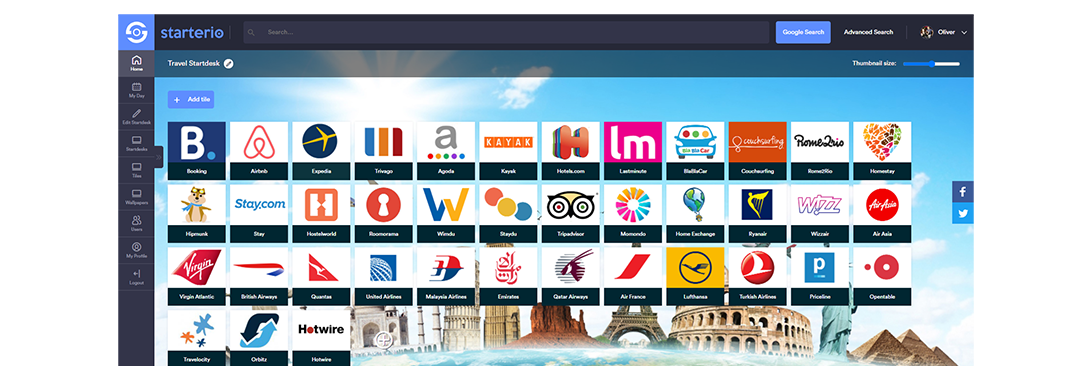










There are no reviews yet.