Related Products
8.6
Samepage
Added to wishlistRemoved from wishlist 2
8.6
Talkontask
Added to wishlistRemoved from wishlist 2
8.9
Mavenlink
Added to wishlistRemoved from wishlist 2
9.1
Clickup
Added to wishlistRemoved from wishlist 2
9.3
MindMeister
Added to wishlistRemoved from wishlist 2
No widgets added. You can disable footer widget area in theme options - footer options


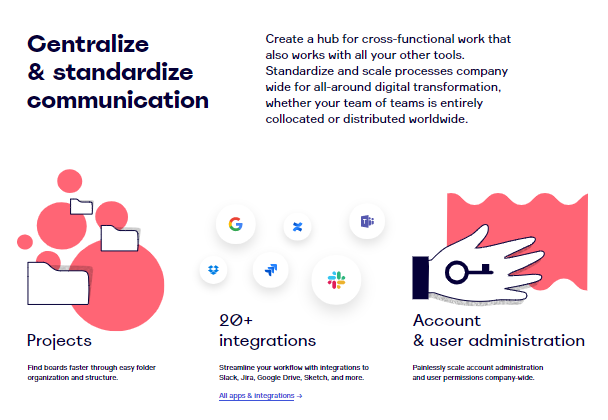
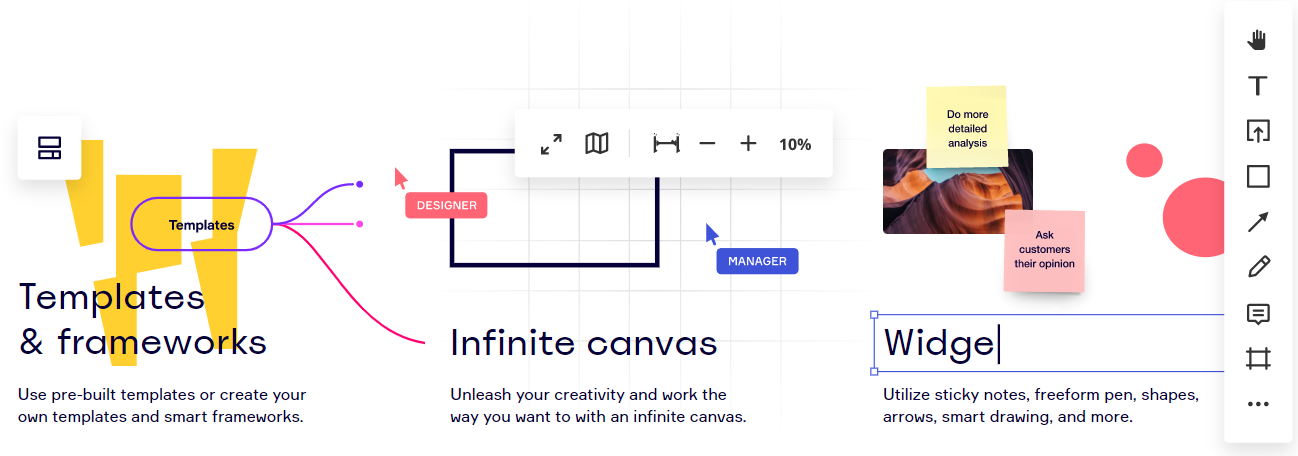
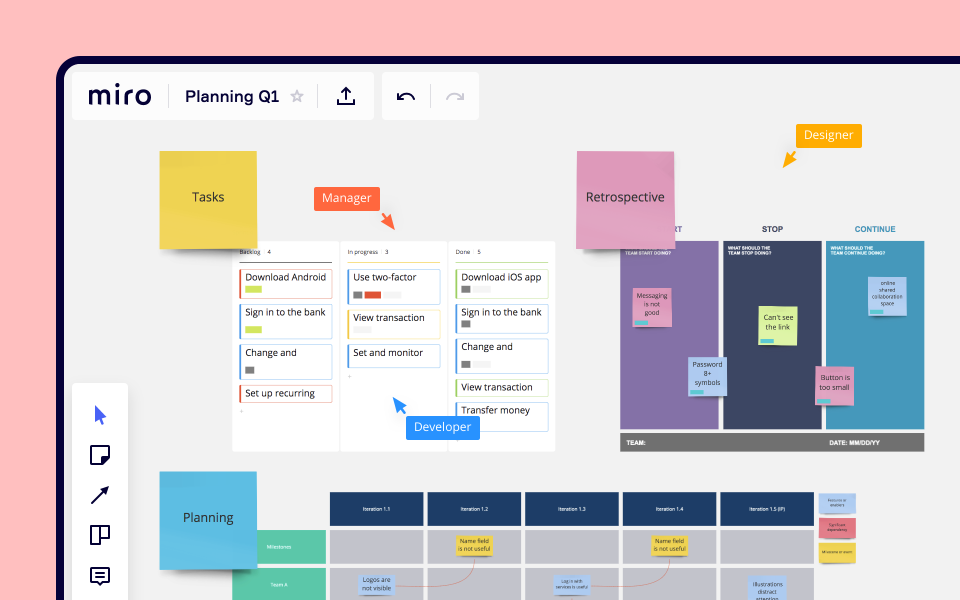

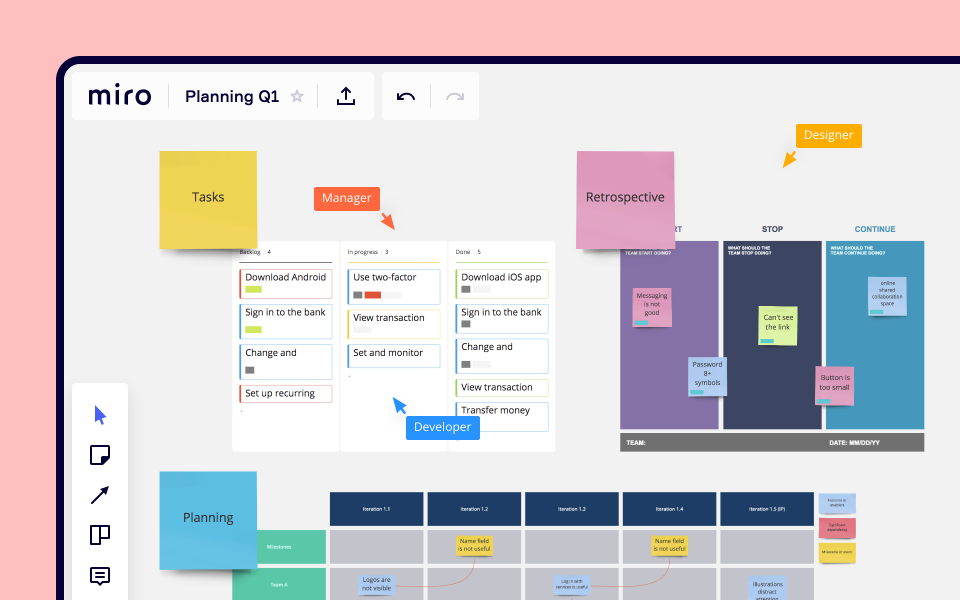
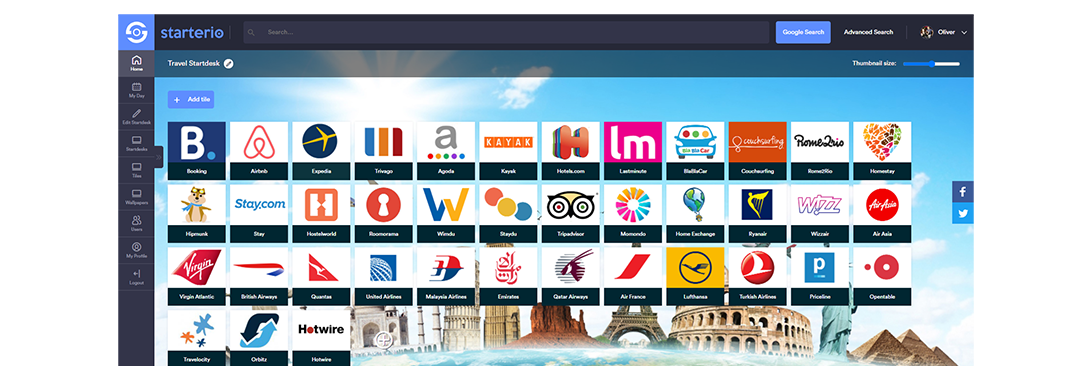














There are no reviews yet.