Related Products
8.6
Jumpshare
Added to wishlistRemoved from wishlist 2
8.9
Mavenlink
Added to wishlistRemoved from wishlist 2
8.6
Mega.nz
Added to wishlistRemoved from wishlist 2
8.9
Dropbox
Added to wishlistRemoved from wishlist 3
Added to wishlistRemoved from wishlist 2
No widgets added. You can disable footer widget area in theme options - footer options


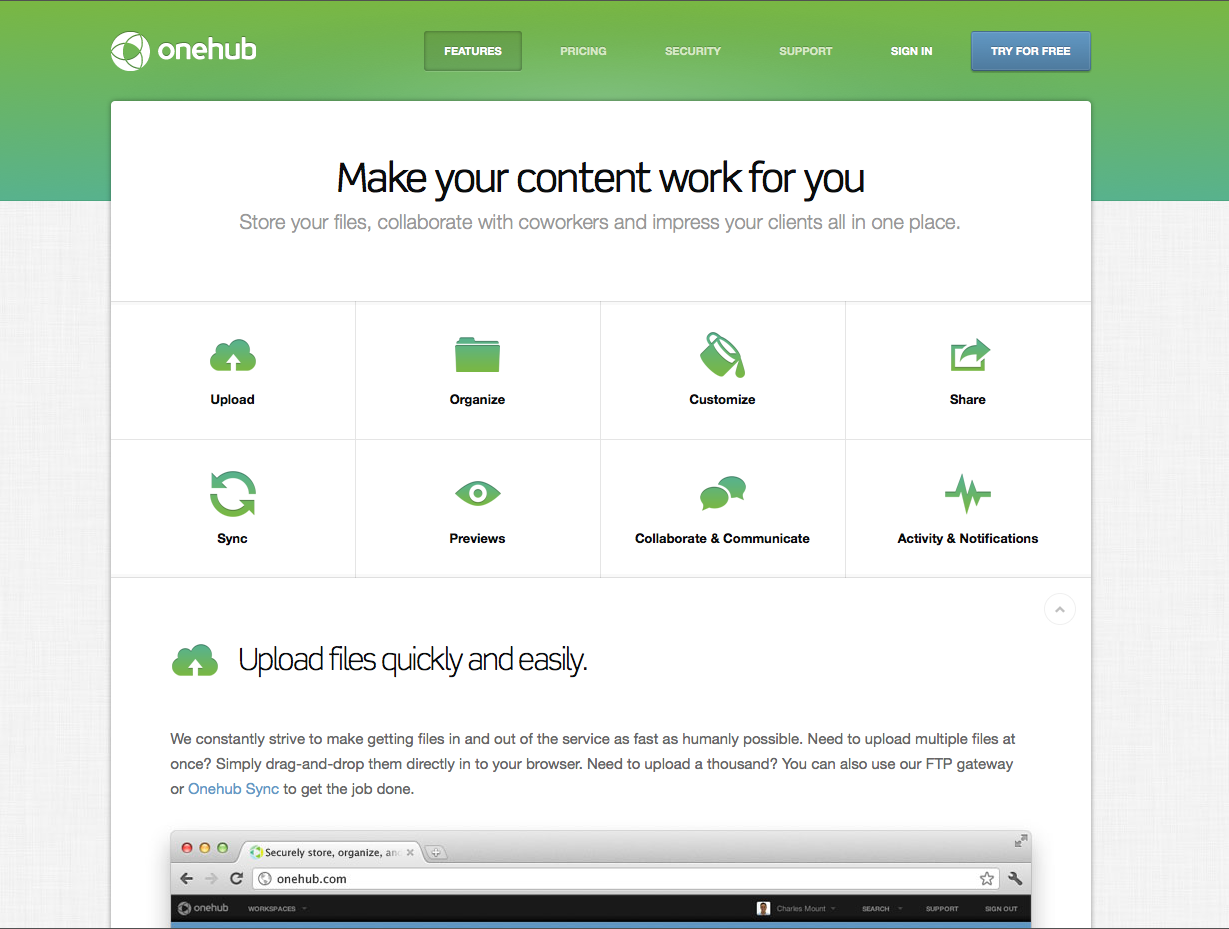
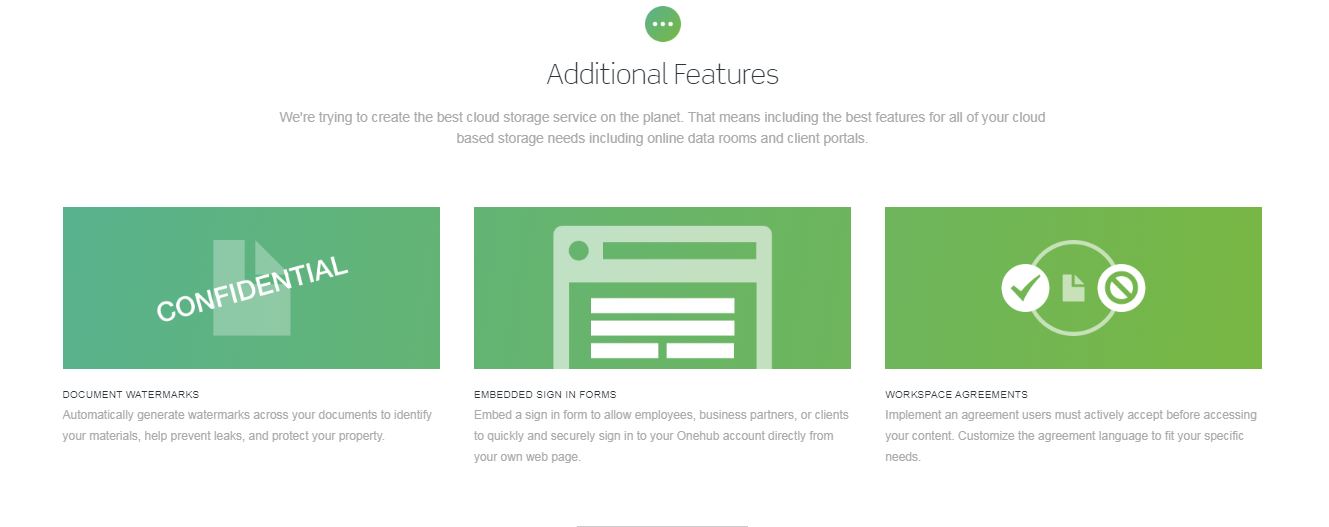
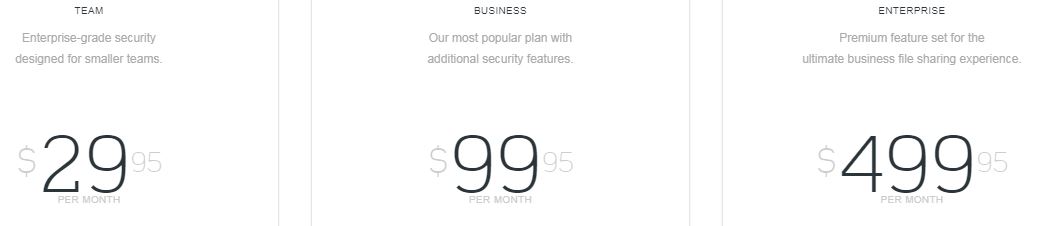
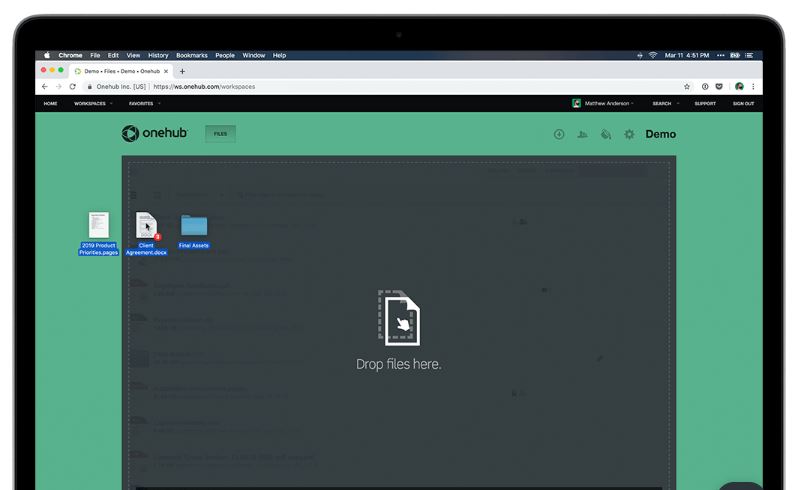
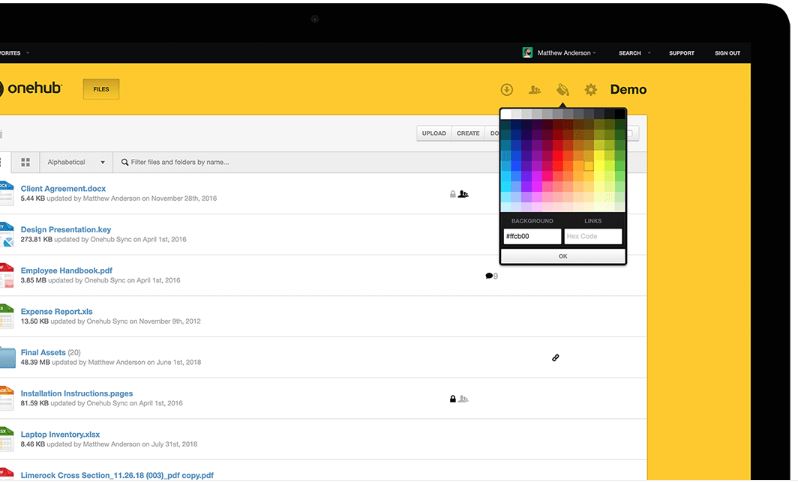
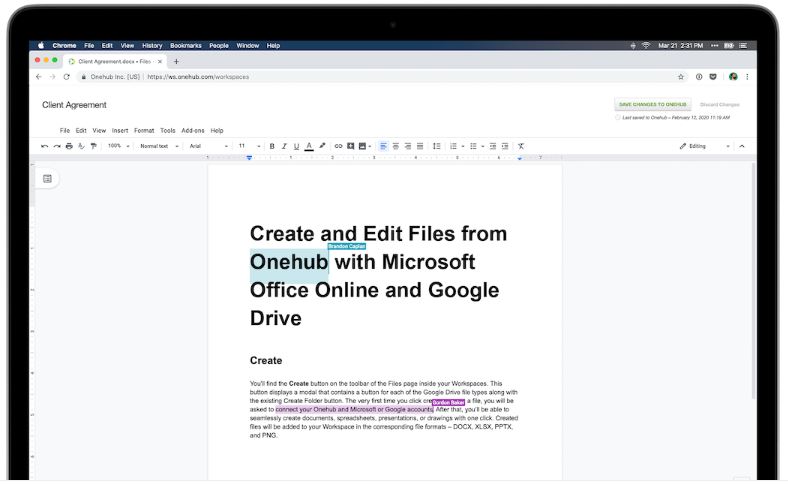


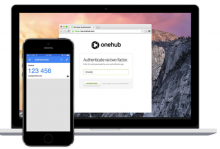

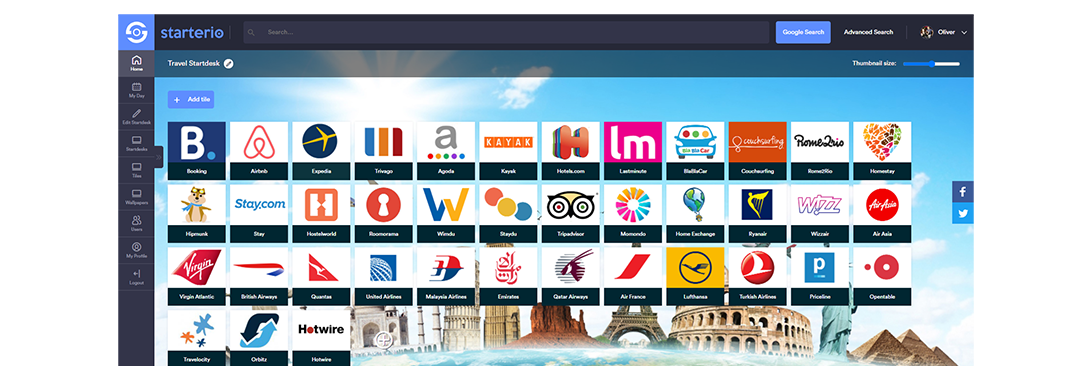














There are no reviews yet.