Related Products
8.5
Everdo
Added to wishlistRemoved from wishlist 2
8.9
Notejoy
Added to wishlistRemoved from wishlist 2
8.5
Evernote
Added to wishlistRemoved from wishlist 3
8.5
Google keep
Added to wishlistRemoved from wishlist 3
No widgets added. You can disable footer widget area in theme options - footer options


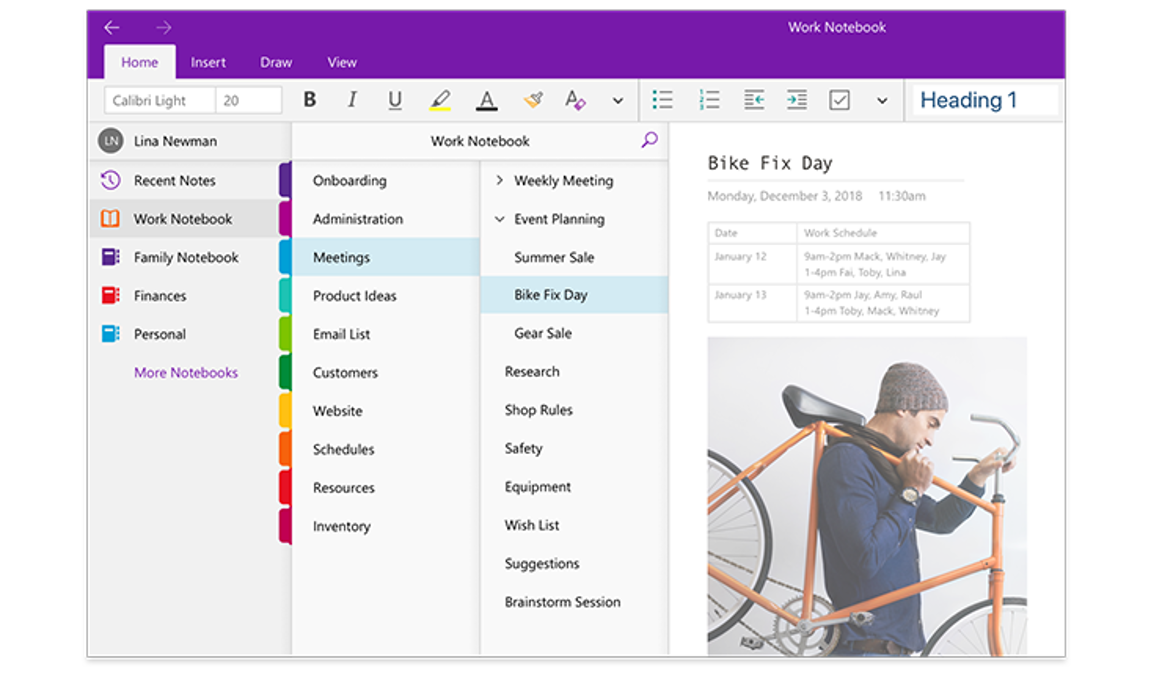
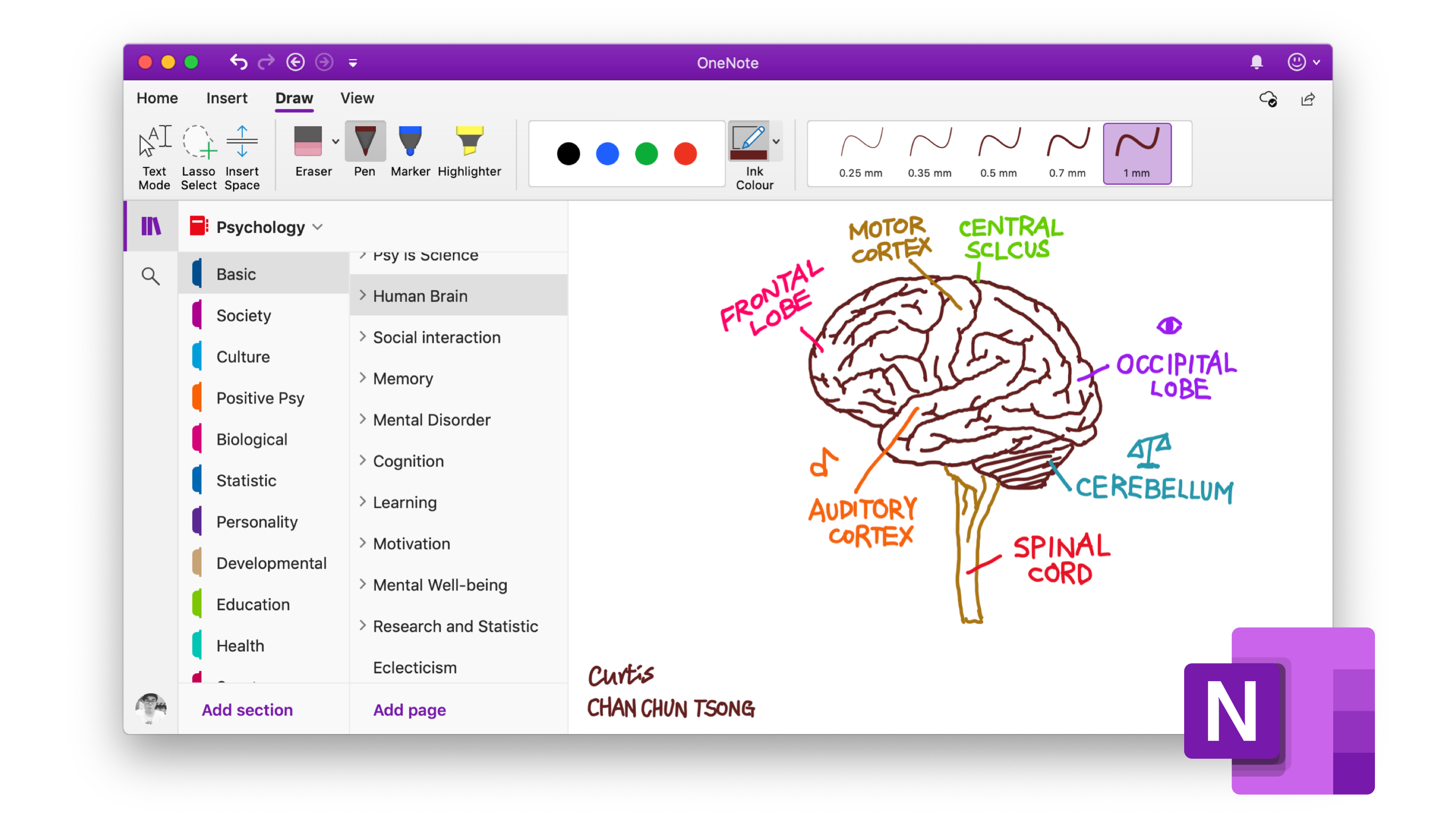

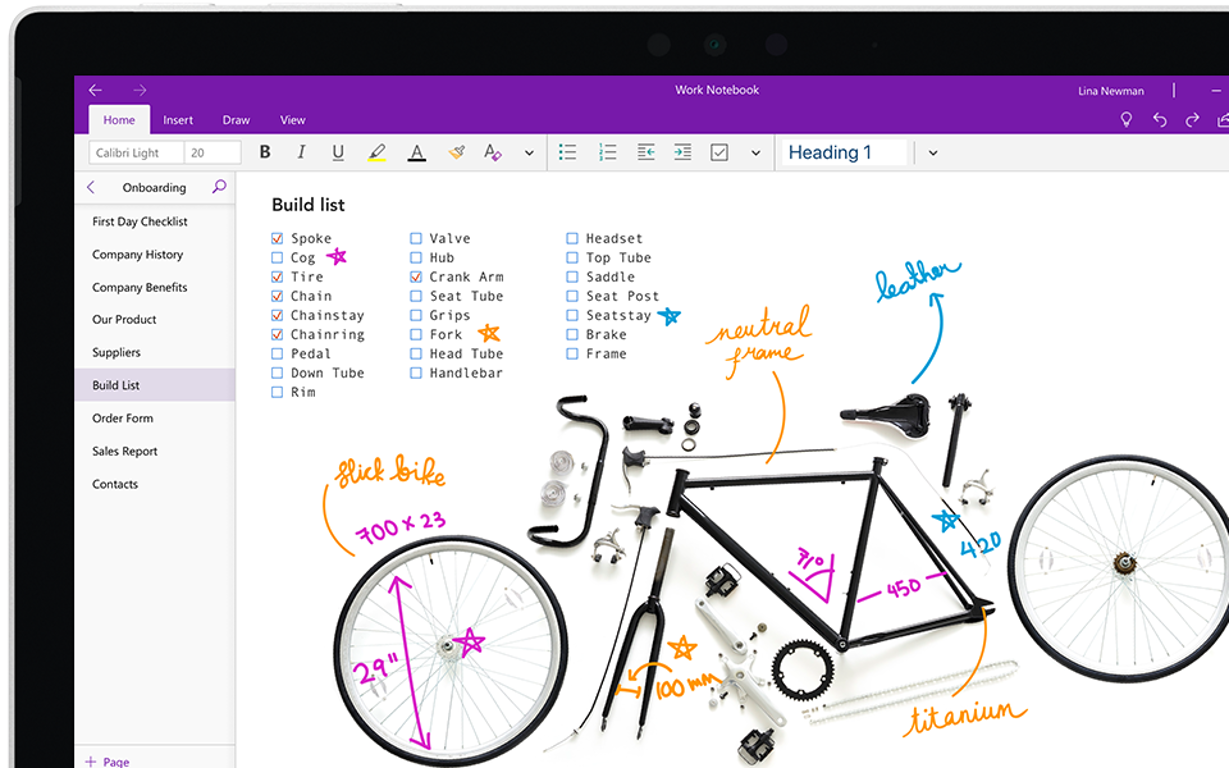
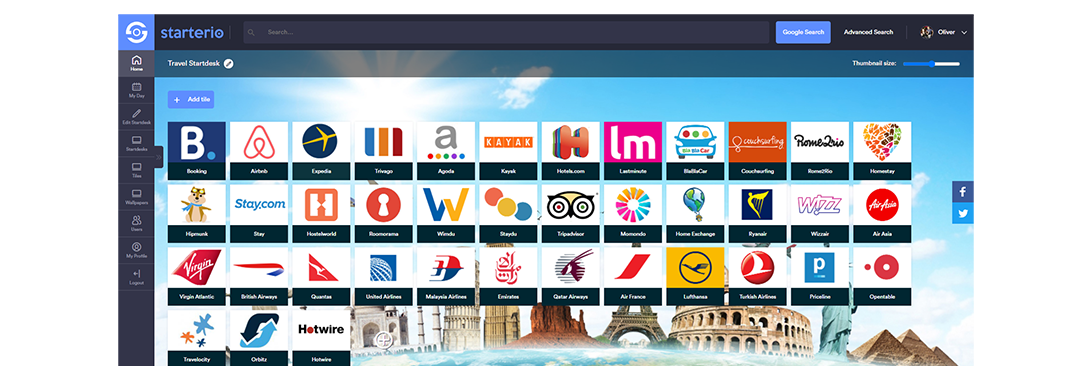










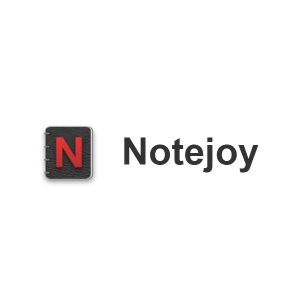


There are no reviews yet.