
- Easy to use
- Kanban boards
- Native and automatic time tracking
- Resource schedule
- Invoicing and quoting features
- No profitability feature
- No custom fields
About this App
[wpsm_inline_list]
[/wpsm_inline_list]Paymo is a great project management software, that lets businesses to manage their projects from the begginig to the end. For proper functionality You probably use more apps, that requires You to learn all of them how to use, and a lot of time too swtich between the one that You would want to use, especially if You want to track the entire life cycle of a project. Project management is complicated for many businesses but the software program to handle your project management tasks does not have to be. It allows your business to identify project bottlenecks, accurately track time spent on projects or tasks, and helps your team become more productive.
The app has many great and useful features like: task management, resource scheduling, team collaboration, time tracking, and billing all under a single roof whether you’re working remotely or from the office. Among them, the native time tracking one has been continuously developed over the past decade to help you build a healthy habit, while making sure you get paid accurately. By seamlessly connecting tasks, time records, and invoices, Paymo aims to offer an easy-to-adopt work management software that people actually look forward to using.
At its basis, the project management features enable you to create tasks, group them into task lists, set due dates, priorities & milestones, assign them to users, and get a visual overview of your team’s progress with Kanban boards, Gantt Charts and Team Scheduling. You can then track time manually, via the stop watch, or one of our dedicated desktop and mobile time tracking tools. Once your work is done, go ahead and invoice your clients, add unexpected expenses, or create estimates for future projects.
Complete feature list:
Pricing
Small Office – For growing teams & departments
$8.95 / user / month
Modern project management solution for growing small & medium businesses.
✓ Task Views (List, Table & Board )
✓ Meta Task Board
✓ Recurring Tasks
✓ Unlimited Project Templates
✓ Time Tracking
✓ Timesheet Reporting
✓ Unlimited Invoices, Estimates & Expenses
✓ In-App Tech Support
✓ 50GB Storage
✓ Desktop & Mobile Time Tracking Apps
✓ Integrations
Business- Designed for large teams
$14.25 / user / month
Full-featured project management solution for medium & large businesses.
✓ Everything in Small Office, plus:
✓ Free Onboarding & Training
✓ Employee Scheduling & Workload
✓ Gantt Charts
✓ Portfolio Gantt Chart
✓ Employee Leave Management
✓ Priority Support
✓ Online Remote Assistance
✓ 100GB Storage
- Easy to use
- Team Scheduler
- Multifunctional app
Although the app has a lot of great fetures, it is really easy to use it, the interface is fantastic and creative, making it a good choice for team members and managers alike. The left sidebar is editable so you will only have those modules that You use the most. Then as well, you can create shortcuts to the views you use on a daily basis.
Team members can use My Tasks area to see the impending tasks they have to do. They can also register time in various ways – manually, in bulk, or through the desktop and mobile apps – with all the time records being automatically centralized in a common timesheet.

For international users, Paymo is available in 23 languages including more exotic ones like Japanese, Mandarin, Polish, and Norwegian. This tool also works with the apps you already use like Slack, QuickBooks Online, Xero, Google Calendar, or Adobe CC.
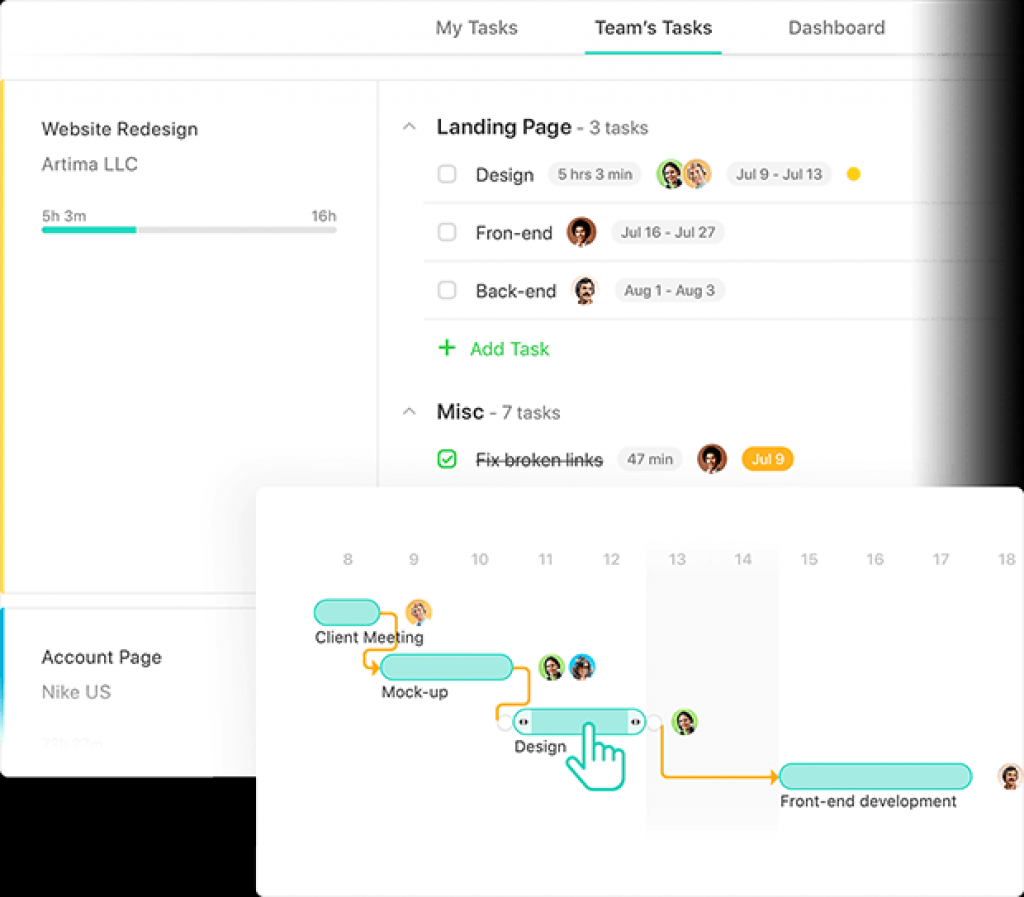 The Team Scheduler feature can make a visual timeline of your team’s work. You can arrangement your work easily, see who’s over-booked or under-booked, manage bookings even on a daily basis with booking start and end times. Multiple managers can collaborate on scheduling, all changes are updated and visible in real time. Get a visual representation of your bookings for the whole team and for all your projects on the same screen by simply switching between Ungrouped, Projects, or Users view.
The Team Scheduler feature can make a visual timeline of your team’s work. You can arrangement your work easily, see who’s over-booked or under-booked, manage bookings even on a daily basis with booking start and end times. Multiple managers can collaborate on scheduling, all changes are updated and visible in real time. Get a visual representation of your bookings for the whole team and for all your projects on the same screen by simply switching between Ungrouped, Projects, or Users view.
Managers, will find the Team Scheduler module useful as it will give them a bird’s-eye view over the team’s workload and availability, to prevent any over bookings. They can also create time reports based on tracked time with just a few clicks to evaluate the team’s productivity, offer raises for high performance, or send them to a client as proof of work.
Thanks to its extensive offering, the initial onboarding process lets you choose what you want to use Paymo to: plan projects, manage tasks, track time, or create invoice). Each goal will trigger a different set of activation emails, packed with specific tips and tricks for a faster onboarding. Time entries can be turned into invoices you’ll be able to customize to better reflect your brand. The project accounting module also allows you to generate accurate estimates based on existing project data, keep all your expenses organized in a single place, and get paid via payment gateways for your work. There’s also a detailed Knowledge Base to explore every module step-by-step on your own. As well as a lively community forum where existing users can share thoughts with each other on how to best use Paymo for their given industry.

FAQ
How do I customize the sidebar menu?
To customize the menu to contain only the most relevant modules for you, click on Customize menu (the tool icon) at the bottom. Click on the eye icon to enable/disable the modules that you wish to see. The order of the items can be changed by using drag and drop. After you finish, click “Save”.

What is Quick Add Button?
The Quick Add Button from the sidebar menu allows you to add:
- Tasks,
- Projects,
- Time entries,
- Users on the go, without having to enter a designated module and add them from there.
How do I add or invite a team member?
You can add a new user by clicking on Users (left menu) → Add User.

A window will pop-up, where you can define their:
- Name
- Email address
- Role
- Week start
- Workday Length
- Timezone
- Hourly rate
- Annual leavel
As well as the privileges they have in Paymo. After you click Save User, they will be notified by email and will be able to set their own password and login.
User Reviews
Be the first to review “Paymo” Cancel reply
You must be logged in to post a review.
- Popular
- Comments

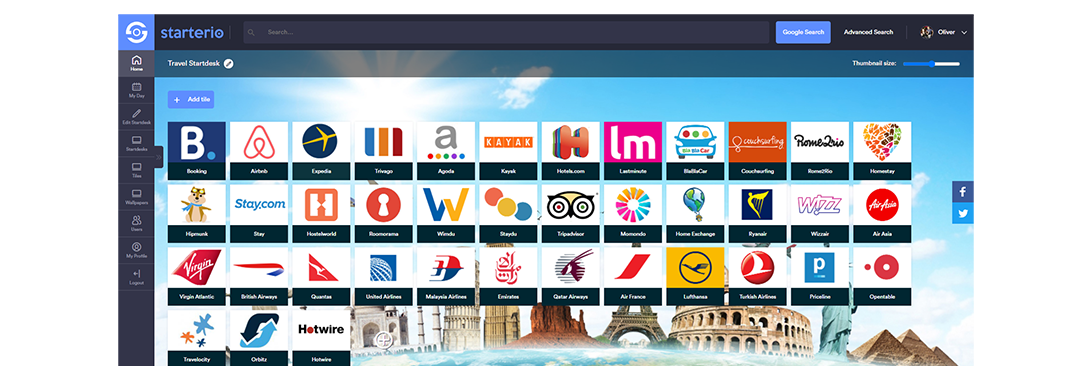














There are no reviews yet.