
- support and customer service
- data handling
- templates
- custom reports
- integrations
About this App
[wpsm_inline_list]
[/wpsm_inline_list]ProWorkflow includes all the features of a traditional project management solution. In addition, the solution also offers task management, timesheets, templates, notifications and alerts, file sharing, workflow management, contact management, reporting and resource management. ProWorkflow also provides a timeline and availability Tool to help with task scheduling.
ProWorkflow Project Management dashboard displays the graphical summary of ongoing projects. The collaborative feature allows multiple members to work simultaneously. The built-in messaging app allows teams to chat, send notifications, share documents and more.
Pricing
Solo Plan:
- $10/month
- one user only
- 10 active projects
- 5 GB storage
- Basic project/task management features and time tracking
Professional Plan:
- $20/user/month
- 1+ users
- Unlimited projects
- 25 GB storage
- Comprehensive project management features and invoices
Advanced Plan:
- $30/user/month
- 5+ users
- Unlimited projects
- 50 GB storage
- Comprehensive project management features, time tracking, and hierarchical control
Highlights

The app is easy to use with drag-and-drop functionality. You can control workflow and workload efficiently. Quickly create and delegate tasks with the user-friendly Bulk Task Editor. Create template for similarly structured future projects. Upload and share files the easy way by dragging and dropping files from your desktop.
Creating a new project is completely painless; you can quickly get one started with minimal details if you like, or fill incomplete information immediately. All you need to do is click the big green “plus” symbol in the upper left corner of the screen. Once you’ve done that, you can add tasks either from scratch or from a template, and then it’s time to get working! And speaking of time, you can keep track of how long you have worked on each task by clicking the stopwatch symbol next to the “time spent” column of the task pane. PWF’s timing features are some of the best in the industry, and better still, they are easy to use as well.
Tasks can include start & due dates, time allocations, assigned staff, statuses, files, messages, recurring task management and more. Collaborate on tasks with clients and contractors using the messaging tool. The Tasks Page lets you review upcoming work or organise Tasks by Project, Date & more.
Key Features:
Flexible simple control
Powerful sub-task and dependency features
Track time from anywhere in the app
Assign work to clients and contractors
Customised templates for common workflows

Key Features
– Use the powerful template options available in ProWorkflow to streamline task, project, quote and invoice creation.
– Their templates are modular so you can import them as many times as you like into a single project, quote or invoice.
– Mix and match the services you offer clients at the click of a button and watch projects quotes and invoices be created in seconds to best suit you.
– You can select settings every time or template them and apply with a simple click.
Task Templates
– Pre-assign staff, allocate time, attach files.
– Allocate start and end dates.
– Add task descriptions.
– Create tasks – subtasks & sub subtasks.
– Pre-determine priority.
Invoice Templates
– Pre-determine line items, staff rates or task rates.
– Build powerful fixed product invoices in seconds.
– Add headings, create footers.
– Designate payment terms and tax rates.
– Assign different logos to each template allowing you to bill on behalf of multiple companies operated by the same team.
Project Templates
– Customize the hierarchy and availability of the different sections within a Project.
– Simply select your preferred template for the job, team working it or customer preference.
– Reorder project information and see what’s most important to you first.
Quote Templates
– Use Quote templates to build your very own custom library of products and services relevant to your current offerings
– Quote different prices for different regions for the same services.
– Add extensive descriptions, change tax rates and save them
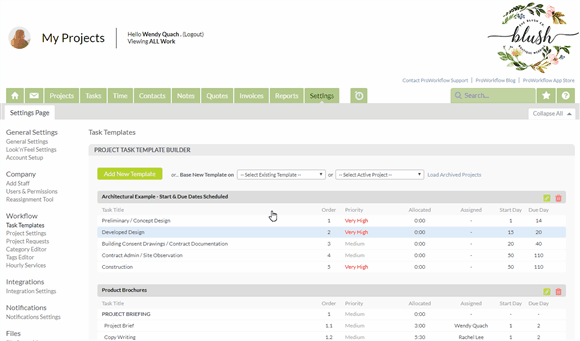

The app is easy to use with drag-and-drop functionality. You can control workflow and workload efficiently. Quickly create and delegate tasks with the user-friendly Bulk Task Editor. Create template for similarly structured future projects. Upload and share files the easy way by dragging and dropping files from your desktop.
Creating a new project is completely painless; you can quickly get one started with minimal details if you like, or fill incomplete information immediately. All you need to do is click the big green “plus” symbol in the upper left corner of the screen. Once you’ve done that, you can add tasks either from scratch or from a template, and then it’s time to get working! And speaking of time, you can keep track of how long you have worked on each task by clicking the stopwatch symbol next to the “time spent” column of the task pane. PWF’s timing features are some of the best in the industry, and better still, they are easy to use as well.
Tasks can include start & due dates, time allocations, assigned staff, statuses, files, messages, recurring task management and more. Collaborate on tasks with clients and contractors using the messaging tool. The Tasks Page lets you review upcoming work or organise Tasks by Project, Date & more.
Key Features:
Flexible simple control
Powerful sub-task and dependency features
Track time from anywhere in the app
Assign work to clients and contractors
Customised templates for common workflows

Key Features
– Use the powerful template options available in ProWorkflow to streamline task, project, quote and invoice creation.
– Their templates are modular so you can import them as many times as you like into a single project, quote or invoice.
– Mix and match the services you offer clients at the click of a button and watch projects quotes and invoices be created in seconds to best suit you.
– You can select settings every time or template them and apply with a simple click.
Task Templates
– Pre-assign staff, allocate time, attach files.
– Allocate start and end dates.
– Add task descriptions.
– Create tasks – subtasks & sub subtasks.
– Pre-determine priority.
Invoice Templates
– Pre-determine line items, staff rates or task rates.
– Build powerful fixed product invoices in seconds.
– Add headings, create footers.
– Designate payment terms and tax rates.
– Assign different logos to each template allowing you to bill on behalf of multiple companies operated by the same team.
Project Templates
– Customize the hierarchy and availability of the different sections within a Project.
– Simply select your preferred template for the job, team working it or customer preference.
– Reorder project information and see what’s most important to you first.
Quote Templates
– Use Quote templates to build your very own custom library of products and services relevant to your current offerings
– Quote different prices for different regions for the same services.
– Add extensive descriptions, change tax rates and save them
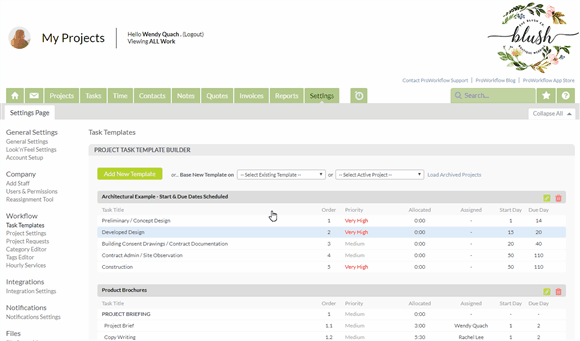
Key Features
– Use the powerful template options available in ProWorkflow to streamline task, project, quote and invoice creation.
– Their templates are modular so you can import them as many times as you like into a single project, quote or invoice.
– Mix and match the services you offer clients at the click of a button and watch projects quotes and invoices be created in seconds to best suit you.
– You can select settings every time or template them and apply with a simple click.
Task Templates
– Pre-assign staff, allocate time, attach files.
– Allocate start and end dates.
– Add task descriptions.
– Create tasks – subtasks & sub subtasks.
– Pre-determine priority.
Invoice Templates
– Pre-determine line items, staff rates or task rates.
– Build powerful fixed product invoices in seconds.
– Add headings, create footers.
– Designate payment terms and tax rates.
– Assign different logos to each template allowing you to bill on behalf of multiple companies operated by the same team.
Project Templates
– Customize the hierarchy and availability of the different sections within a Project.
– Simply select your preferred template for the job, team working it or customer preference.
– Reorder project information and see what’s most important to you first.
Quote Templates
– Use Quote templates to build your very own custom library of products and services relevant to your current offerings
– Quote different prices for different regions for the same services.
– Add extensive descriptions, change tax rates and save them
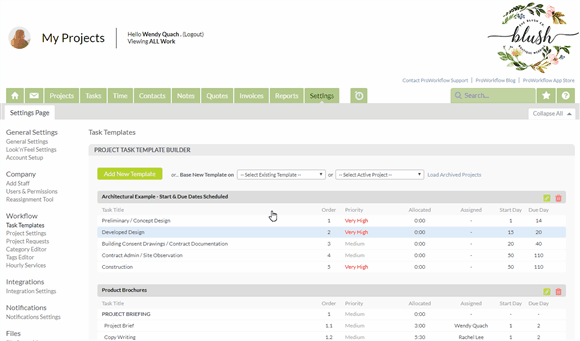
Specification: Proworkflow
|
User Reviews
Be the first to review “Proworkflow” Cancel reply
You must be logged in to post a review.
- Popular
- Comments

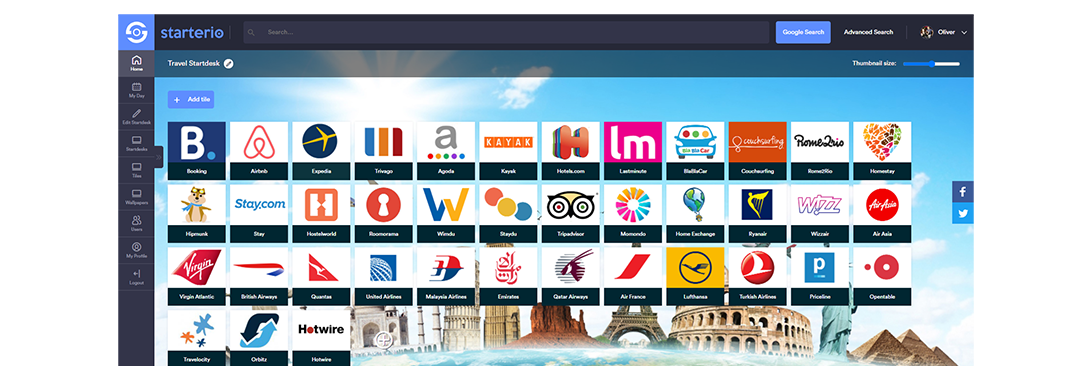














There are no reviews yet.